- Published in Blog
Top Tips for Effective Worksheet Creation
As a teacher, you know that worksheets are important to class activities and curriculum. Not only do they provide a way to measure student understanding, but they also allow students to practice specific skills. However, creating effective worksheets requires skill and experience – it's not just about selecting questions from the textbook. In this blog post, we'll cover some tips for creating worksheets that will engage your students while helping them master study materials.
Keep It Simple
While Creating a worksheet from scratch, keep the design simple. The worksheet should be easy to understand and not overloaded with too much information. Remember that the goal is for the student to be able to complete the worksheet without difficulty. 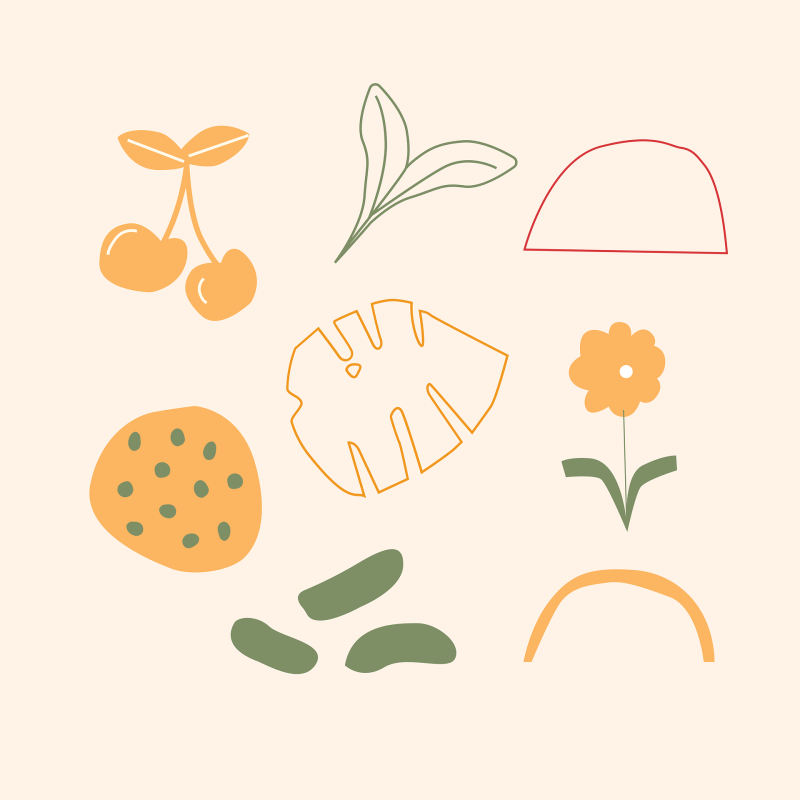
Make It Visual
Make your worksheet visually appealing by adding pictures, videos (for that purpose, you can use YouTube element), or graphics. This will help to hold the student’s attention and make the worksheet more enjoyable to complete. Choose the visuals according to the lesson, worksheet, or presentation content. You can prepare a list of interesting topics for students in advance and then build the lesson based on students' preferences.
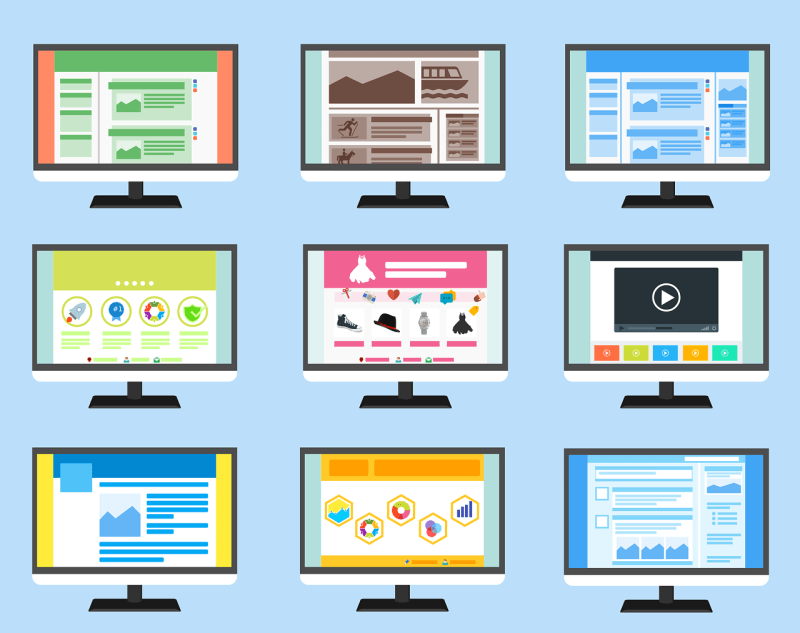
Use Different Fonts and Colors
To add interest to your worksheet, try using different fonts and colors. However, be sure not to use too many different fonts or colors, as this can make the worksheet appear cluttered and confusing.
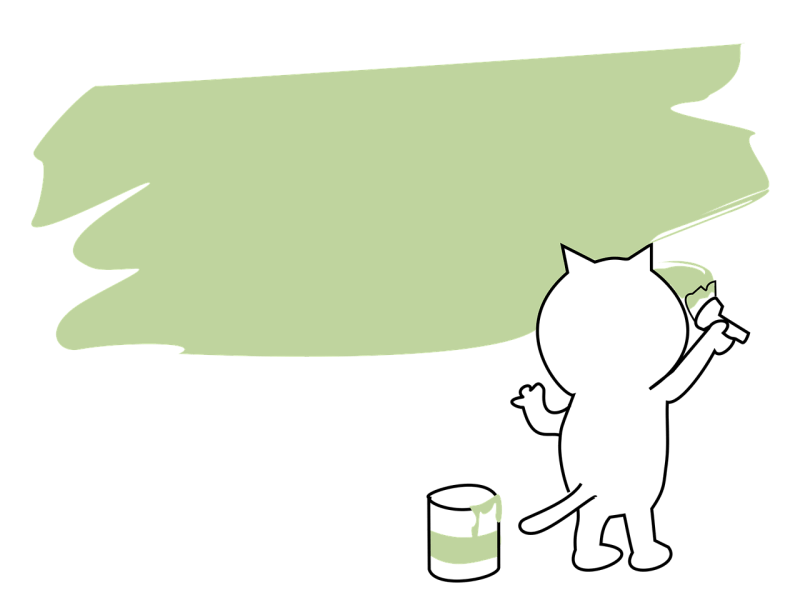
Be Clear and Concise
When writing the instructions for your worksheet, be sure to be clear and concise. The last thing you want is for the student to become frustrated because they do not understand what to do. If necessary, provide an example so the students can see what is expected of them.

Proofread Your Work
Before you distribute your worksheet, be sure to proofread it for any errors. Nothing will frustrate a student more than trying to complete a worksheet that contains errors. Take the time to double-check your work to be confident that the student will have a positive experience with your worksheet.
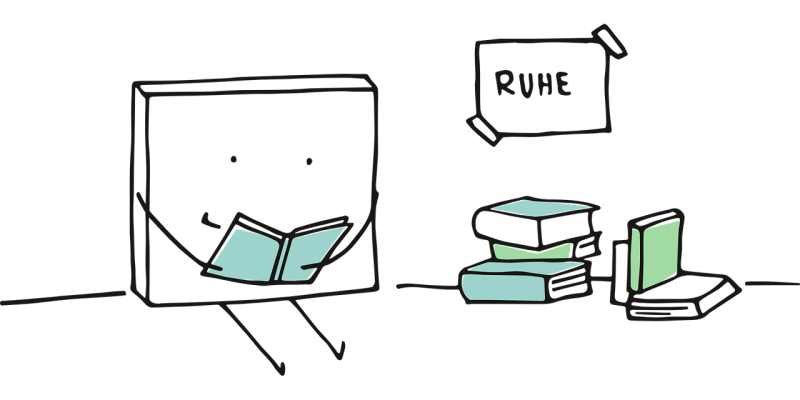
Be Creative and Fun
Worksheets can be something other than a fill-in-the-blank list of questions. Engage students and spark their interest with interactive elements such as puzzles, videos, audio (let them express their creativity), and other interactive activities. Making these interactive will not only make them more enjoyable, but it can also help improve long-term retention of the material. Have fun with it! Who knows, you might create the next innovative interactive worksheet with Edform Builder!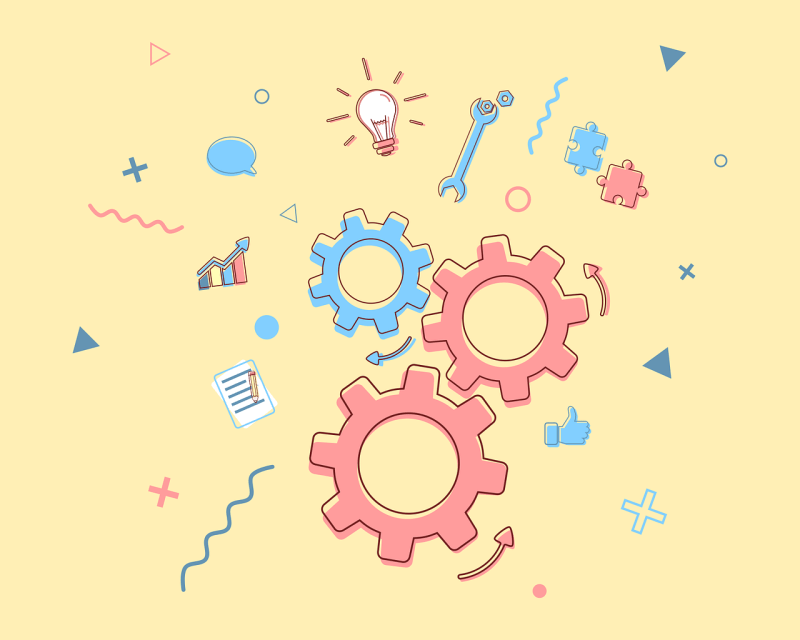
FAQ
How can I ensure my worksheet is engaging for students?
Interactive worksheets are the best way to keep your students attached to the lesson, but that is not all. Pay attention to the visual component of your worksheet - it should look fresh and catchy. Try to keep the visual component of the worksheet fresh and catchy. However, don't use too many colors - it can distract students from the material.
What are some common mistakes to avoid when creating a worksheet?
To make your interactive worksheet, lesson, or material look professional, avoid the following mistakes:
- usage of many colors and patterns on the same slide
- adding text blocks that are not thematically divided
- excessive use of interactive elements
- overusing of text areas
How can I make my worksheet visually appealing?
Add video and photo elements to your slides so students can perceive information differently. Use diagrams, charts, and tables to structure the material and make the worksheet visually appealing. The following elements allow students to understand the topic better.
What are some ideas for incorporating technology into my worksheet?
There are many options for incorporating technology into worksheets, from simple drag-and-drop activities to more complex coding challenges.
One of the simplest ways to incorporate technology into a worksheet is using web-based tools such as Google Slides, Youtube, and Google Classroom. Edform allows you to sync your Google classroom account and have the best learning experience. In our latest blog post, discover how to get started with Google Classroom on Edform.
Join our Edform Community just now!
Discover the 7 Reasons Why You Should Try Edform
Edform is the perfect tool for teachers looking to streamline their workload and teach more efficiently. Through its comprehensive suite of features like Lessons Builder, Automate Grading System, Activity Monitoring, and Generate Reports, you'll be able to manage your class better while engaging students in meaningful activities. This blog post will explore 7 compelling reasons why all educators should consider using Edform.
6 Ideas To Spice Up Your Interactive Activities
Interactive activities are a great way to spice things up and engage with students. They can also be used for non-language classes. We are leading this post with 6 ideas that will encourage you to step out of the box and try something new with your classes! You'll be surprised how much fun a language class can be when it moves beyond traditional learning activities.
Top 6 Present Perfect ESL Activities
Are you looking for creative and engaging ESL activities to help your students practice their Present Perfect skills? You've come to the right place! In this blog post, we'll explore tips on teaching and learning present perfect and six Present Perfect activities that can help learners understand how to use this powerful grammatical aspect. Read on to learn more and start planning educational online lessons today!
The Benefits of Using Edform for Online ESL Tutoring
ESL tutoring can be a really rewarding experience, especially if you're helping people learn a new language. However, it can also be tedious and time-consuming for nontech teachers. That's where Edform stands out, with its user-friendly interface, easy navigation, and the best interactive elements for your esl worksheets. Stay tuned to read more about the benefits of using Edform for online ESL tutoring!
Edform's User-Friendly Interface: The Perfect Solution for Teachers with Little Tech Experience
Are you tired of using platforms that are overly complicated and filled with spam? If so, you're not alone. At Edform, we understand this problem and aim to provide a user-friendly experience with a simple and easy-to-learn interface. In this blog post, we'll take a closer look at Edform's convenient interface and explore how it can help teachers with little tech experience create engaging interactive online activities that will inspire and motivate their students.
The Role of Interactive Lessons in Project-Based Learning: Edform's Features and Resources
In this article, we'll explore the role of interactive lessons in project-based learning and how Edform's features and resources can help teachers create engaging and effective lessons for their students. So, whether you're a seasoned educator or just starting, read on to learn how Edform can help you enhance your PBL curriculum and make learning more fascinating and enjoyable for your students.