- Published in Blog
How to Create Online Lessons from Scratch
With the continuing shifts in education due to Covid-19, transitioning your teaching practices to an online environment can be daunting. If you're looking to create educational material from scratch for an eLearning setting, this blog post provides a step-by-step guide on creating effective and engaging online learning materials using an educational platform! We'll talk about essential tips such as breaking up topics into manageable chunks, keeping lessons organized, and considering your audience when crafting content. By applying these tips throughout your creation process, you can ensure that maximum impact is made with each interactive lesson you develop. Keep reading to learn how to create exceptional online lessons for work in classrooms today!
Essential Tips for Creating an Online Activity
If you're looking to craft a fun, interactive, and educational activity for remote learning, then creating an online worksheet is the perfect solution! Using various tools and approaches, you can create PDF worksheets that provide engaging and informative activities for your students. By following these helpful hints, you'll be able to design activities for your students that offer endless possibilities for exploration and learning!
Less at a time
Creating an online lesson from scratch can be challenging, so it's important to break up topics into manageable chunks. Breaking down content into sections will make the lesson more organized and easier to navigate and help students understand and retain the material better.

Additionally, smaller sections make editing the material and tasks easier in case of any errors or omissions. It is also essential to keep all topics related to the same subject in one section, as this will make the flow of information logical and allow students to observe patterns between different aspects of a topic.
Organize and plan learning activities
When creating an online lesson, an organization is key; ensuring that information is presented systematically helps learners absorb it more easily. Structuring information in lists or tables allows for further categorization of concepts, which can be beneficial for memorization purposes.

Placing visual elements such as pictures or diagrams throughout the course can help reinforce the main points and ideas. Interactive writing materials should also be concise yet comprehensive; if sentences are too long or complicated, they may distract learners from engaging with the material.
Know your audience
Consideration for your audience is equally important when crafting content for an online lesson. Assessing the type of student you are creating the course for will help you determine the language level and terminology you should use when writing the material.

For example, if the target audience consists of beginners, then concepts should be explained using simple terms; any jargon should be avoided as much as possible until later stages of instruction when students first become familiar with basic subjects. It is also beneficial to think about how often students check their emails; if they are always on their phones, lessons should include notifications or reminders, so they don't miss important updates or deadlines related to their coursework.
How to Create Online Worksheet from Scratch
If you are looking for a way to create professional-looking worksheets from scratch, look no further than Edform Lessons Builder. This online creation tool allows you to build instructional lessons and worksheets easily. Interactive Lessons builder offers all the necessary resources to make your own worksheets quickly and efficiently, from outlines designed for different difficulty levels to custom kindergarten templates. With an intuitive interface that guides users through steps, each online worksheet creation is as simple as choosing templates and filling in topics.
Design your Worksheet in 5 Steps:
- Upload the desired document to the builder ( It can even be a blank doc or any picture) or Create a new Edform by starting with a blank page or choosing one of the proposed templates.
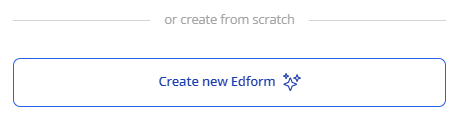
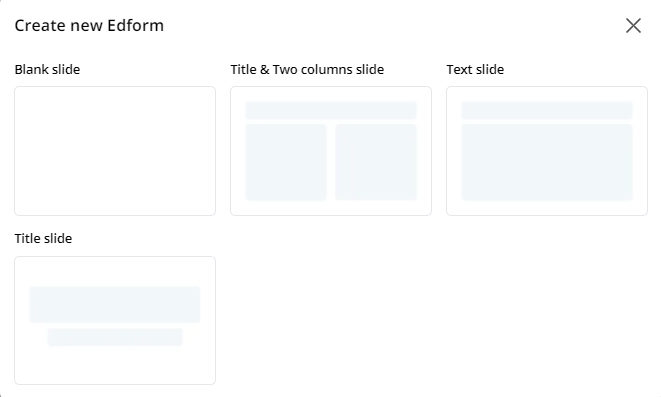
- Add slides - blank or choose from suggested templates.
- Add text, video, or audio to your future training materials.
- Create questions for a test or any review lesson within seconds using the following elements: Fill-in-the-blank, Dropdown, Math Response, Open-ended, Audio Response, or Video Response. Adding those elements to the slide, you can type a question over an element directly without inserting an additional text block. This feature makes it easier to create tasks and speeds up the process of creating quizzes, tests, exams, and revisions. See how it works:
Fill your slides with additional elements to enrich the worksheet with the needed info. Use as many additional elements as you need. Choose from the range of available tools: Youtube, Shapes, Audio, Math Equation, Image, Link, and Info element: Once the template is complete, you can save&publish the worksheet!
You can always use our Ready lesson template if you need inspiration in creating your own teaching material or interactive worksheet. Customize it for your needs, change the order of slides and add new ones, move interactive elements to new pages and make the learning process more interesting and valuable with Edform.
How to Get Started with Edform
Edform made the learning process faster and more accessible. You can transform your documents and learning materials into engaging, interactive online activities and assign them to students. The platform integrates with well-known educational tools such as Google Classroom and Microsoft Teams. Now, you can easily assign tasks to students, synchronize scores and minimize the time spent. You can also use already-made interactive worksheets and lessons published in the public library. Edit worksheets in the builder, adding many interactive elements such as drag&drop, matching, fill-in-the-blank questions, etc.
To get the whole experience with Edform, create an account and start your edtech journey. Learn how to set up an account on edform. If you wonder what to do next or how to create an interactive online worksheet, watch the following video Tutorial: Getting started with Edform.com
How to Use Edform as a Student or Teacher
A teacher account will allow you to create interactive lessons or use ready-made ones from the public library. As a teacher, you can access an interactive worksheets builder, public library, reports, my classes, and the list of students.
With a student account, you can reach the assigned tasks and the classes you are registered in. You can always convert a teacher account to a student one, but note that this is an inevitable action.
Go ahead and give Edform a try – creating interactive online worksheets has never been this straightforward!
Top 5 Interactive Science Lessons
Interactive worksheets have become indispensable in online learning. If earlier it was a wonder to implement such tasks in physics, chemistry, or science lessons, now it is no longer a new idea. We’ve rounded up some of our favorite interactive science lessons on the Edform platform to help make teaching more fun and engaging. Let’s take a look!
How to Make an Interactive Lesson
Edform wants to help teachers create engaging lessons and make it easy for educators to build an organized interactive experience for their students so that the material comes alive like never before. In this article, we will explain how to make an interactive lesson with Edform even more engaging! Let's dive in!
7 Free Thanksgiving Interactive Worksheets
Thanksgiving is right around the corner, so it's time to get your kids in the holiday spirit. It is a time to celebrate the world's harvest and the bounty of good things. Here are seven edform interactive worksheets to help you teach your students about this special holiday!
The Benefits of Using Edform for Online ESL Tutoring
ESL tutoring can be a really rewarding experience, especially if you're helping people learn a new language. However, it can also be tedious and time-consuming for nontech teachers. That's where Edform stands out, with its user-friendly interface, easy navigation, and the best interactive elements for your esl worksheets. Stay tuned to read more about the benefits of using Edform for online ESL tutoring!
Edform's User-Friendly Interface: The Perfect Solution for Teachers with Little Tech Experience
Are you tired of using platforms that are overly complicated and filled with spam? If so, you're not alone. At Edform, we understand this problem and aim to provide a user-friendly experience with a simple and easy-to-learn interface. In this blog post, we'll take a closer look at Edform's convenient interface and explore how it can help teachers with little tech experience create engaging interactive online activities that will inspire and motivate their students.
The Role of Interactive Lessons in Project-Based Learning: Edform's Features and Resources
In this article, we'll explore the role of interactive lessons in project-based learning and how Edform's features and resources can help teachers create engaging and effective lessons for their students. So, whether you're a seasoned educator or just starting, read on to learn how Edform can help you enhance your PBL curriculum and make learning more fascinating and enjoyable for your students.