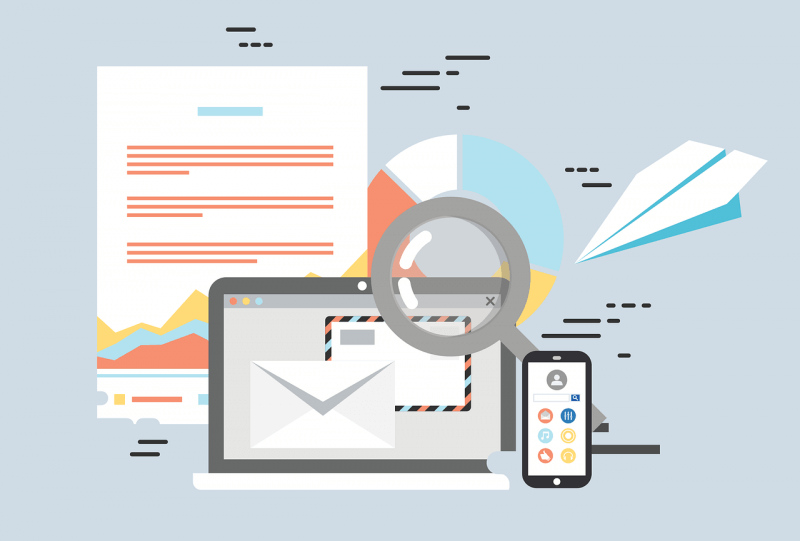- Published in Blog
Interactive Worksheets for Kids: The Ultimate Resource for Teachers
Tips on Using Interactive Worksheets in the Classroom
Interactive worksheets look much better than regular worksheets, but at the same time, if they are identical to paper worksheets, interest in them disappears just as quickly. We have prepared a list of tips for using interactive online activities in the classroom and at home.
Prepare interactive worksheet template
You can use the template for different subjects, just changing the content. To do this:
- Create several pages with empty fields in a text editor convenient for you.
- Leave room for tasks with Multiple Choice, Drag&Drop, and other interactive features.
- Don't forget that online activities can include audio and video materials, keep that in mind when creating your template.
Do not overuse interactive elements
Once you're on the Edform platform, you'll probably want to try out all the interactive features. However, don't be in a hurry. To avoid technical errors in overlaying interactive elements, you should place them separately and try not to touch them. So that the student has a clear understanding of what are they doing - do not add more than two interactive elements to one task.
Release your creativity
Our advice is simple - add color to your worksheet. Try pictures, videos, audio, and different information panels on the worksheet. Edform allows you to add YouTube videos. Read more in our article about video worksheets.
A Guide on How to Find Interactive Worksheets on the Edform
On the official website of Edform, you can make your own interactive worksheet and find other ready-made online assignments made by other teachers. To find the desired worksheet:
- Go to "Find a worksheet," which will automatically take you to the worksheet library.
- Filter worksheets by subject and grade
- If necessary, sort by criteria: most popular, most recent.
- If you want a worksheet on a specific topic, you can write keywords in the search bar at the top.
- When you find a suitable assignment, click on it, and to assign it to students, click on the corresponding button on the top panel.
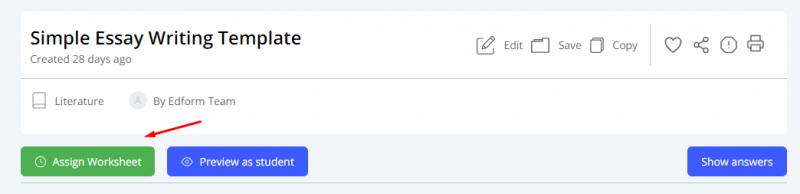
On Edform, you can find a variety of worksheets, such as math games for kids, educational games, interactive quizzes, and other fun activities for all ages.
Enrich the worksheet library by posting your online assignments for public use.
Creative Strategies for Using Interactive Worksheets in Classrooms
The best way of teaching information with interactive worksheets is to get creative as much as possible. Creative assignments challenge students to think differently and develop new ways of tackling tasks.

Use technology
Try teaching with digital tools to engage students in work in the classroom and at home. Use interactive quizzes and tests to quickly check what students have learned. This will both reduce the teacher's stress and shorten the time it takes to complete and check these tasks.
Ask questions
Use audio, video, or open-ended answer tool for questions. This will help you get to know your students, get them talking, and improve communication. Edform has all of these features. Such assignments are not auto-checked because they require the teacher's attention.
Create reflection assignments
Such assignments help you and the students understand what was good and bad in class. What material do they like, and what topics were boring. These assignments are best not graded, but it is worth giving feedback anyway. Read more about meaningful feedback here.
Create online interactive activities on Edform today!
Mother's Day Lesson Plans for Educators
The celebration of Mother's Day is a very respectful event, which is often accompanied by themed activities in school. However, sometimes it is challenging to choose fun and informative activities for children of different ages. In this article, we have gathered Ideas for Mother's Day lessons with the help of interactive worksheets.
The Complete Guide for Teaching with Interactive Math Worksheets
Are students responding less than usual to homework assignments? Are you no longer enjoying your classes, and are you tired of constantly checking? We've put together a complete guide to learning with interactive math worksheets.
The Ultimate Guide to Homework Revision With Interactive Worksheets
Interactive worksheets are slowly entering the classroom, making most types of tasks easier to assign. Revision assignments are an integral part of education, whether it is online or offline. We have compiled the ultimate guide to homework revision with interactive worksheets on Edform.
The Benefits of Using Edform for Online ESL Tutoring
ESL tutoring can be a really rewarding experience, especially if you're helping people learn a new language. However, it can also be tedious and time-consuming for nontech teachers. That's where Edform stands out, with its user-friendly interface, easy navigation, and the best interactive elements for your esl worksheets. Stay tuned to read more about the benefits of using Edform for online ESL tutoring!
Edform's User-Friendly Interface: The Perfect Solution for Teachers with Little Tech Experience
Are you tired of using platforms that are overly complicated and filled with spam? If so, you're not alone. At Edform, we understand this problem and aim to provide a user-friendly experience with a simple and easy-to-learn interface. In this blog post, we'll take a closer look at Edform's convenient interface and explore how it can help teachers with little tech experience create engaging interactive online activities that will inspire and motivate their students.
The Role of Interactive Lessons in Project-Based Learning: Edform's Features and Resources
In this article, we'll explore the role of interactive lessons in project-based learning and how Edform's features and resources can help teachers create engaging and effective lessons for their students. So, whether you're a seasoned educator or just starting, read on to learn how Edform can help you enhance your PBL curriculum and make learning more fascinating and enjoyable for your students.