- Published in Blog
The Complete Guide for Teaching with Interactive Math Worksheets
Are students responding less than usual to homework assignments? Are you no longer enjoying your classes, and are you tired of constantly checking? We've put together a complete guide to learning with interactive math worksheets.
What are Interactive Math Worksheets?
Electronic worksheets are designed for the student to work independently and check or repeat a learned math material. Math Vocabulary Worksheets are a great way to start a new unit, introducing students to new math terms and helping them learn new words. Interactive maths worksheets can be divided by difficulty level and type of task.

Examples of these assignments are:
- Worksheets on Addition, Subtraction, Multiplication, Division
- Writing inequalities
- Writing equivalent expressions
- linear equations with variables on both sides
- Using the Pythagorean and other Theorems
And other types of worksheets.
To create interactive worksheets, you can use your notes in Word and PDF or JPEG image format. After uploading your worksheet to the builder on edform, you can publish it for private or public use, assign the worksheet to students, and print it after receiving responses.
The Best Interactive Math Tools for Teachers to Use in the Classroom
In the world of modern technology, there are many ways to diversify lessons. Some of these ways include the usage of interactive online assignments.
The advantages of such activities are easy creation and easy checking, which has always caused difficulties for most teachers.
Students' answers are almost impossible to lose, and if necessary, they can be printed out and handed out in class or given to parents to report on their child's success.
A lot of platforms give teachers the ability to create and use worksheets.

Edform is an educational platform for creating worksheets and interactive lessons, where you can use ready-made worksheets or upload your own. Edform works great in conjunction with other platforms that can be used for education.
Google Docs and Google Slide work well with Edform. Create your worksheet or lesson in one of the services, upload it to the worksheet builder on Edform and post it to Google Classroom. You reduce the time students have to work on their assignments because they don't need to write down their answers by hand.
Among the best worksheets are interactive math games. Such games can be conducted in the form of quizzes with a prize for those students who cope with the task quickly and give the greatest number of correct answers.
Edform platform provides the ability to make math equations in the worksheet builder and add math formulas to the sheet.
- Select Math Response in the right column if you want the student to respond with this exact maths answer.
- Select Math Equation, drag it to the desired field on the worksheet and type the formula or equation in the Equation Editor to add a formula.
One of the best features of Edform is the addition of pictures and videos from YouTube. To add an image, select the one you need from your device, and then move it around the worksheet and resize it if needed.
Why Teachers Need Interactive Worksheets in Their Curriculum and How They Help With Learning
First Reason: make the creation and checking of materials (homework) easier.
Besides teaching lessons, teachers spend a lot of time doing routine work. They have to create a curriculum, plan each class, look for supplementary materials, check homework, and give feedback. Teachers are overwhelmed by paper worksheets, tests, and workbooks. Online assignments solve most of these problems, particularly with checking. There are 8 auto-checking elements on Edform and 3 that need to be graded by the teacher (these elements are most often creative, and the system can't grade them properly).
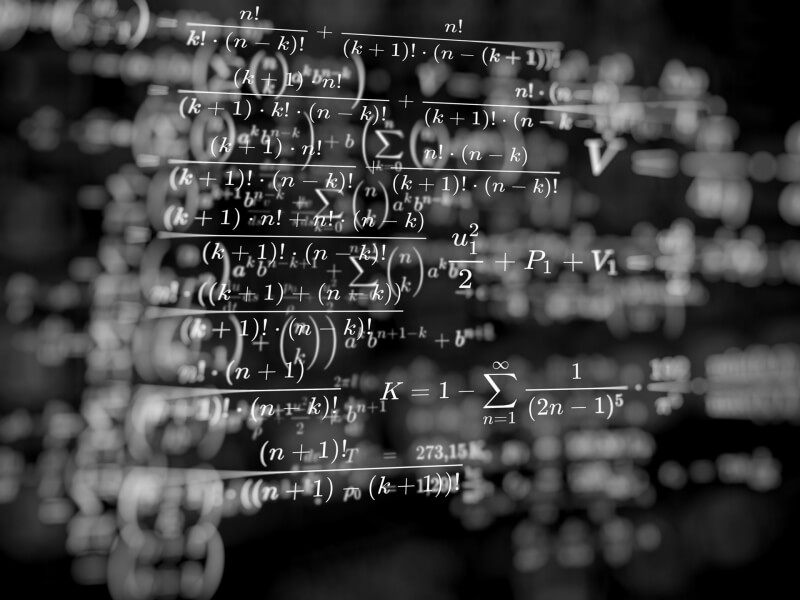
Second Reason: Motivate students to work in the classroom and at home.
Paper worksheets are no longer attractive or effective. The worksheet builder on Edform has a range of different interactive elements for interaction. The teacher can add a video, audio, or image to the worksheet or even make a presentation interactive. Just upload a presentation to the builder and add the interactive elements.
Turn your documents into interactive online activities with Edform!
How to Provide Meaningful Feedback with Edform
It is impossible to improve and make great progress in the learning process if the student does not know if he is going in the right direction. Let's understand what meaningful feedback is and how to leave it on Edform.
Interactive Worksheets for Your Math Lesson
The shift to distance learning has made conducting math lessons difficult since additional resources and tools are required. However, with Edform, there are plenty of ideas and ready-made math worksheets for the class. Let's discover interactive math worksheets and why you need to implement technology in your lesson.
5 Fun Ways to Celebrate Shakespeare's Birthday in Your Classroom
Learning about William Shakespeare can be a bit dull for many students and teachers. However, there are many fun ways to celebrate his birthday in your classroom. Here are five great ideas for celebrating Shakespeare's birthday in your classroom.
The Benefits of Using Edform for Online ESL Tutoring
ESL tutoring can be a really rewarding experience, especially if you're helping people learn a new language. However, it can also be tedious and time-consuming for nontech teachers. That's where Edform stands out, with its user-friendly interface, easy navigation, and the best interactive elements for your esl worksheets. Stay tuned to read more about the benefits of using Edform for online ESL tutoring!
Edform's User-Friendly Interface: The Perfect Solution for Teachers with Little Tech Experience
Are you tired of using platforms that are overly complicated and filled with spam? If so, you're not alone. At Edform, we understand this problem and aim to provide a user-friendly experience with a simple and easy-to-learn interface. In this blog post, we'll take a closer look at Edform's convenient interface and explore how it can help teachers with little tech experience create engaging interactive online activities that will inspire and motivate their students.
The Role of Interactive Lessons in Project-Based Learning: Edform's Features and Resources
In this article, we'll explore the role of interactive lessons in project-based learning and how Edform's features and resources can help teachers create engaging and effective lessons for their students. So, whether you're a seasoned educator or just starting, read on to learn how Edform can help you enhance your PBL curriculum and make learning more fascinating and enjoyable for your students.