- Published in Blog
6 Tips On How to Use Edform For The Best Results
How can Edform influence the learning process? In this post, we'll share six tips for using Edform to its fullest potential, including incorporating audio and video feedback, enhancing learning with interactive elements, editing worksheets from the public library, and more. Read on to learn how to use your Edform features for better results!
Tip #1: Use Audio and Video Feedback
Say goodbye to boring, lengthy written comments and hello to personalized and engaging feedback. Edform's superb audio and video feedback feature can help you do just that!
The best part about this feature is that it saves you time while providing more effective feedback that helps students understand the material better. We suggest planning what you want to say before recording your feedback. 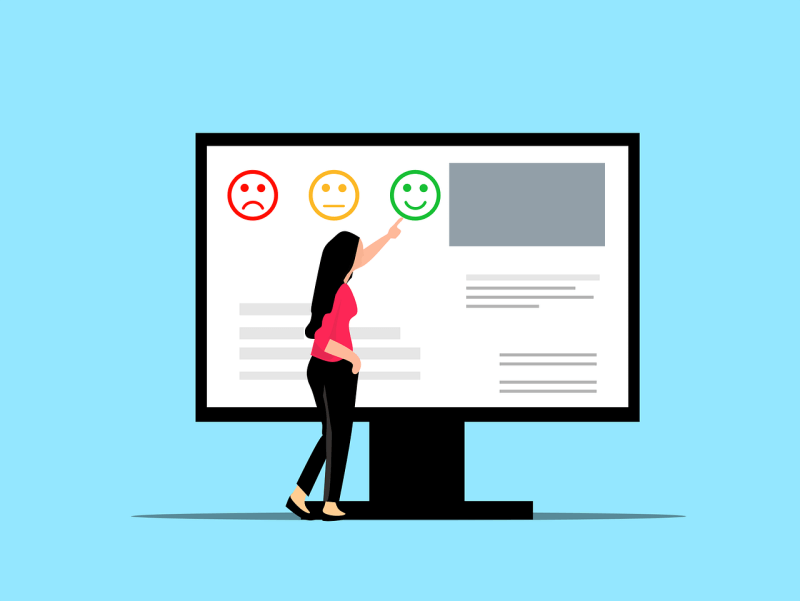
You can use video feedback to explain complex concepts in more detail or offer visual examples that students can follow easily. Don't worry; you don't have to be a Hollywood director to make great videos. Just speak clearly and avoid shaky camera work. Your students will appreciate your effort. So go ahead, hit that record button, and let your inner Spielberg shine!
Tip #2: Incorporate Interactive Elements to Gamify Learning
Do you remember how much more fun learning was when you were playing educational games in school? Incorporating interactive elements on Edform can bring that same level of fun and engagement to your classroom.
Edform offers a variety of interactive elements that can be used to gamify learning. These include drag-and-drop exercises, matching games, fill-in-the-blank questions, hotspots, checkboxes, audio, video, math response, and more. Including these elements in your lessons can make learning more fun for your students.
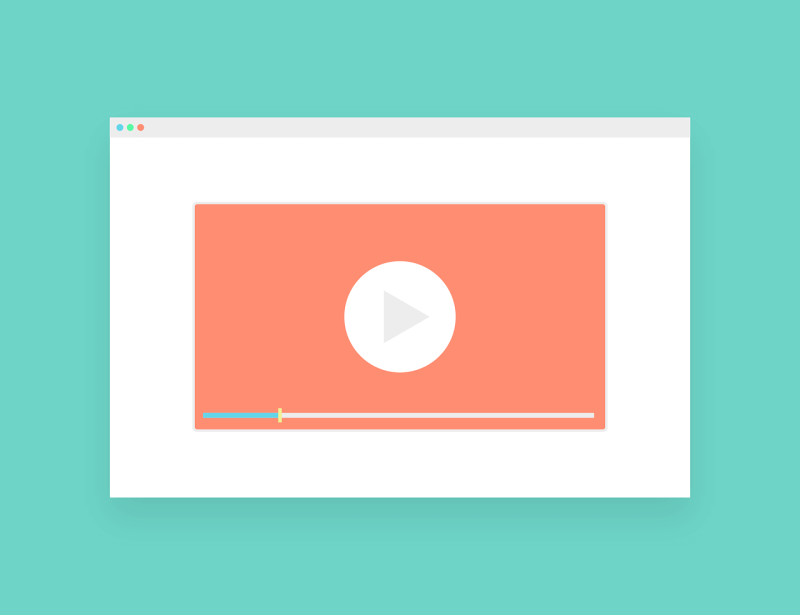
For example, you could create a matching game that includes images related to the lesson topic or a drag-and-drop exercise that challenges students to apply what they've learned in a creative way. Adding an element of competition or challenge can motivate your students to learn while also having fun.
Interactive elements can fit any lesson plan (you can even use any of our ready-made templates) and can be used for various activities. With Edform's interactive features, the possibilities are endless for creating fun and educational activities that will keep your students engaged and excited to learn.
Tip #3: Edit and Improve Worksheets from Public Library
Edform's public library is a treasure trove of ready-to-use worksheets, lessons, and handouts created by other teachers. However, to make them work best for your students, it's essential to personalize them and give them your unique view.
So how can you edit and improve these worksheets effectively? First, take some time to review the worksheet and make any necessary adjustments to the content or formatting. You can incorporate more interactive elements or delete some if they are abundant.
Another great way to improve a worksheet is by adding personal style. 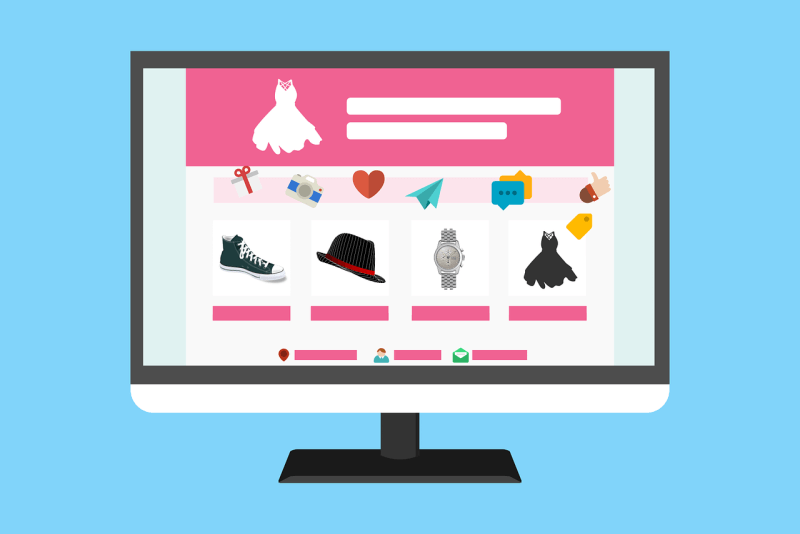
We’ve discussed teachers’ voices in the previous article; you can find it in the Edform Blog.
You can modify the language or examples to make the worksheet more relevant to your students' experiences. You can also add your images and videos. To hide unnecessary material, use the Shapes element - simply change the color, size, and opacity to eliminate unnecessary information.
Be bold and experiment with different ideas once you find what works best for your students. With Edform's easy-to-use tools, customizing worksheets from the public library is a breeze. Just remember always to give credit to the original author and share your improved version with the community so others can benefit from your work too.
Tip #4: Use the Reports section to Track Student Progress
With the paper worksheets, it is very challenging to monitor students' progress, as the teacher is responsible for everything: reviewing work, grading, and preparing reports. Fortunately, Edform's Reports section makes it easy to do just that!
With Edform, you can keep an eye on how your students are doing on each assignment, and with the teacher-led mode, you can see their performance in real time. This insight can be super helpful in making smart choices about how you teach, like changing lesson plans or offering extra support to those who need it most.
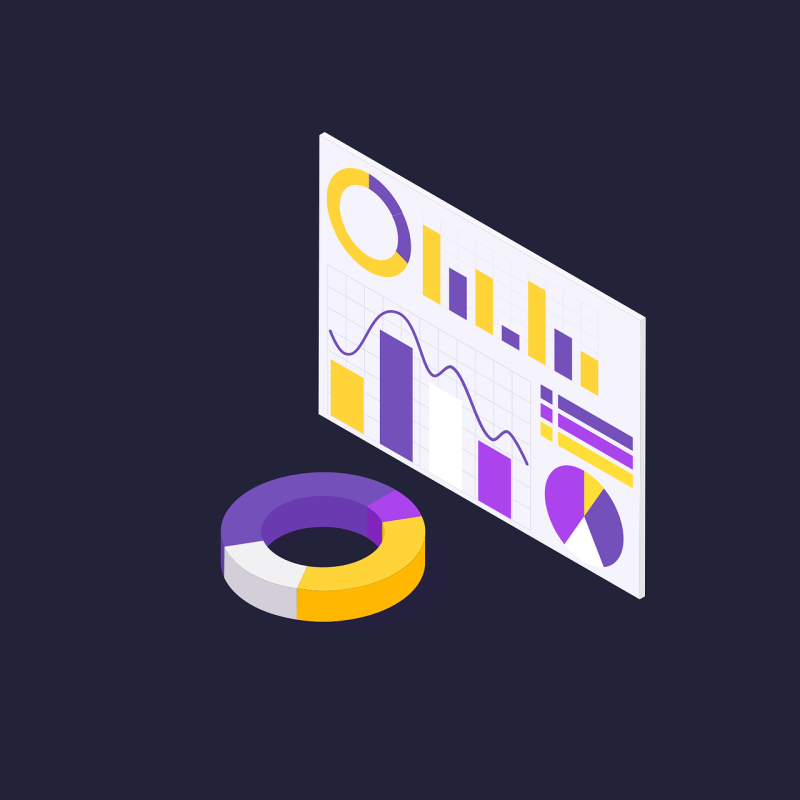
Here are some tips for using the reports section effectively:
- Regularly check the reports section to monitor your student's progress and identify any areas of concern.
- Use the data to adjust your teaching approach and modify your lesson plans. You’ll see the percentage of the correctly done tasks and the overall grade.
- Look for patterns in student performance to identify common areas of difficulty and target those areas with additional instruction or practice.
- Encourage your students to reflect on their progress and set new goals by sharing their reports with them. This can be a valuable tool for helping them stay motivated and focused on their learning journey.
Tip #5: Collaborate with Other Teachers on Edform
You may be surprised, but communication between teachers on Edform does exist! Yes, but what does it mean? We always tell our users that they become part of a big teacher community and can contribute to it.
Collaboration is key when it comes to being a successful educator. That's why Edform's collaboration feature is a game-changer. By sharing your educational designs with other teachers on the platform, you can transfer ideas, resources, and insights on how to make the most of teaching and learning.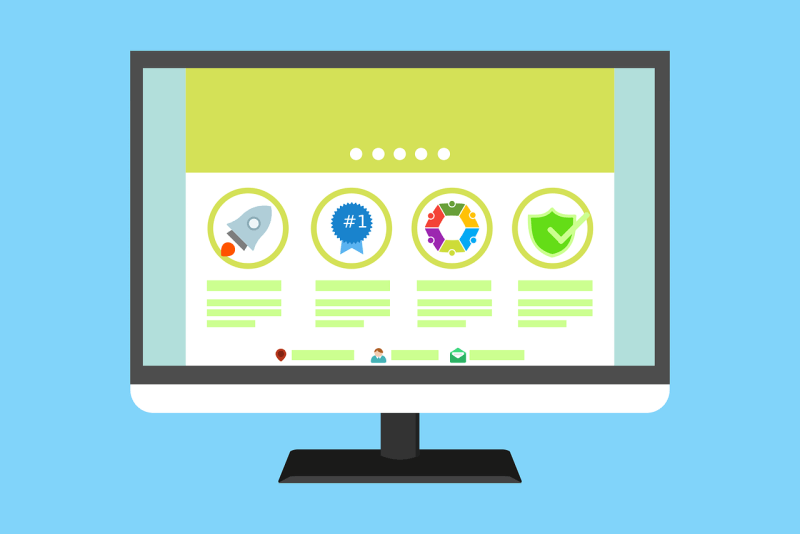
The benefits of collaboration are endless.
To start collaborating on Edform, invite your colleagues to join your workspace, create shared worksheets, and share your work with others. We can create a supportive community that works together to improve education worldwide.
Tip #6: Sync Educational Tools like Google Classroom and Microsoft Teams with Edform
Did you know Edform can integrate with popular educational tools like Google Classroom and Microsoft Teams? By syncing your accounts, you can streamline your administrative tasks and save time.
Let's talk about the benefits of this feature. With Edform's integration, you can easily import and export class rosters, assignments, and grades between platforms. You can also automate the creation of assignments in Edform based on Google Classroom or Microsoft Teams tasks.
Upload classes to your Edform account from Google Classroom or Microsoft Teams to get started. Then, you can easily import your class roster into Edform, meaning less time manually adding students to your courses and transferring grades.
So, why not give it a try? Sync your accounts today and see how Edform can make your teaching life easier and more efficient.

So there you have six tips to help you make the most of Edform and take your teaching game to the next level! Whether using audio and video feedback to personalize your comments, gamifying learning with interactive elements, or collaborating with other teachers, Edform has plenty of features to help you achieve your goals.
But don't take our word for it – try and see what works best for you and your students. With a little bit of creativity, you can use Edform to design engaging and effective learning experiences that your students will love. So go ahead, explore Edform's features, and take your teaching to the next level!
A Step-by-Step Guide to Creating Effective HotSpot Worksheets
Have you ever considered how fast e-learning has come to teachers' and students' lives? It is not just an addition to the educational process; it has become its central part. Educators are now required to provide engaging and personalized online learning experiences for their students. Interactive assessments, such as HotSpot Questions, have emerged as a key tool to achieve this goal. This blog post will discuss the benefits of using HotSpot Questions in e-learning and provide a step-by-step guide on creating practical HotSpot tasks using Edform interactive worksheets builder.
How Organizing Your Worksheets Can Improve Your Grading
Organizing and sorting worksheets are critical tasks for educators. Edform recognizes this challenge and offers a straightforward, user-friendly solution for managing and sorting worksheets. Our platform's features aim to simplify the teaching process, enabling educators to concentrate on delivering quality education. Read on to discover how to organize your interactive worksheets library to improve your grading!
A+ for Education? Test Your Knowledge with Fun Educational Quizzes
Is it becoming increasingly difficult to improve student performance? Are students unmotivated and unwilling to study and learn? We've found a way out - discover interactive online quizzes that will definitely help your students become engaged and productive. In this blog post, we will discuss the benefits of quizzes and offer exciting ones from our platform!
The Benefits of Using Edform for Online ESL Tutoring
ESL tutoring can be a really rewarding experience, especially if you're helping people learn a new language. However, it can also be tedious and time-consuming for nontech teachers. That's where Edform stands out, with its user-friendly interface, easy navigation, and the best interactive elements for your esl worksheets. Stay tuned to read more about the benefits of using Edform for online ESL tutoring!
Edform's User-Friendly Interface: The Perfect Solution for Teachers with Little Tech Experience
Are you tired of using platforms that are overly complicated and filled with spam? If so, you're not alone. At Edform, we understand this problem and aim to provide a user-friendly experience with a simple and easy-to-learn interface. In this blog post, we'll take a closer look at Edform's convenient interface and explore how it can help teachers with little tech experience create engaging interactive online activities that will inspire and motivate their students.
The Role of Interactive Lessons in Project-Based Learning: Edform's Features and Resources
In this article, we'll explore the role of interactive lessons in project-based learning and how Edform's features and resources can help teachers create engaging and effective lessons for their students. So, whether you're a seasoned educator or just starting, read on to learn how Edform can help you enhance your PBL curriculum and make learning more fascinating and enjoyable for your students.