- Published in Blog
A Step-by-Step Guide to Creating Effective HotSpot Worksheets
Have you ever considered how fast e-learning has come to teachers' and students' lives? It is not just an addition to the educational process; it has become its central part. Educators are now required to provide engaging and personalized online learning experiences for their students. Interactive assessments, such as HotSpot Questions, have emerged as a key tool to achieve this goal. This blog post will discuss the benefits of using HotSpot Questions in e-learning and provide a step-by-step guide on creating practical HotSpot tasks using Edform interactive worksheets builder.
What are HotSpot Questions?
HotSpot Questions are a type of interactive worksheet that has gained significant popularity in e-learning due to their effectiveness in engaging learners and providing a personalized learning experience. They offer an interactive and engaging way of assessing students' knowledge and understanding of a topic, making them an ideal choice for formative assessment. In Hotspot questions, students are shown an image in which they have to select a specific area to answer.
For example, we can take such tasks as word and number searches, highlighting true statements, and marking necessary zones in such subjects as geography, biology, science, etc. 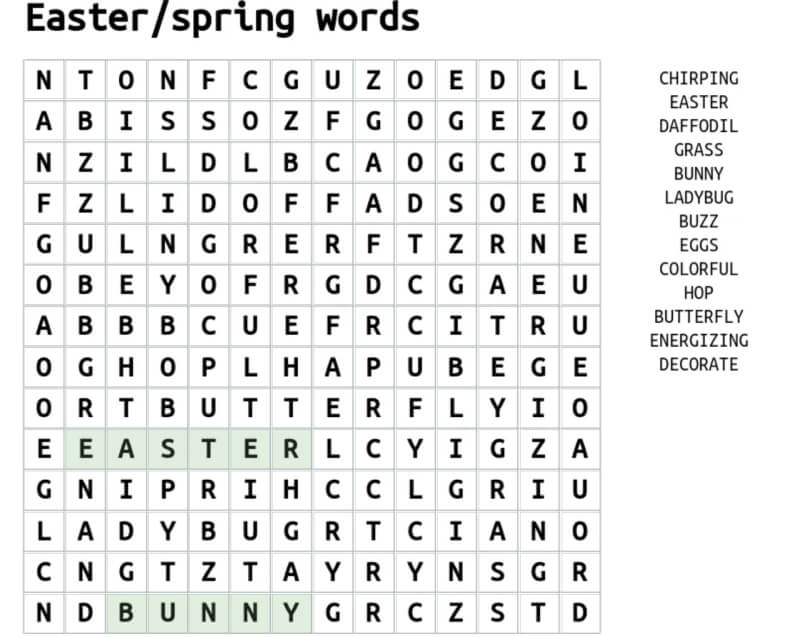
HotSpot Questions are a form of assessment strategy that can be used for formative assessment. Formative assessments are given throughout a course to monitor students' progress and provide feedback. Such tasks will perfectly complement your study routine and improve your academic performance, as they train your visual memory and concentration on details.
In addition to formative assessment, HotSpot Questions can be used for assessment and instructional design. Instructional material plays an important role: it must first and foremost capture the student's attention. This difficult task can be accomplished by using interactivity, even in lecture readings. After presenting the main points, the teacher can add a few hotspot tasks to emphasize important information visually.
Interesting Fact: A study conducted by the National Training Laboratories found that learners retain only 5% of what they hear and 10% of what they read. However, they retain up to 75% of what they practice through interactive activities like HotSpot Questions.
How to Create Effective HotSpot Questions
HotSpot Questions are an excellent tool for e-learning, but how do you create effective ones? This section will provide you with a step-by-step guide to creating effective HotSpot questions with Edform.
Step-by-step guide to creating effective HotSpot questions
On the Edform platform, you can use the hotspot element in several ways, depending on the type of task you want to create.
As a teacher, you can save time&energy creating educational materials by searching in the public domain. You won't have to spend a lot of time crafting tasks if there's an appropriate resource available. Indeed, finding ready-made worksheets is an option for true-false tasks, as you can create such tasks directly in the builder.
- To do this, use the text element, write your statements
- Then cover the statement with the hotspot element.
- Once you mark the correct statements, your task is ready to use.
If you already have a document containing tasks, you can assign it to your students as you would with a new worksheet. Then simply follow the same steps as if it were a new one.
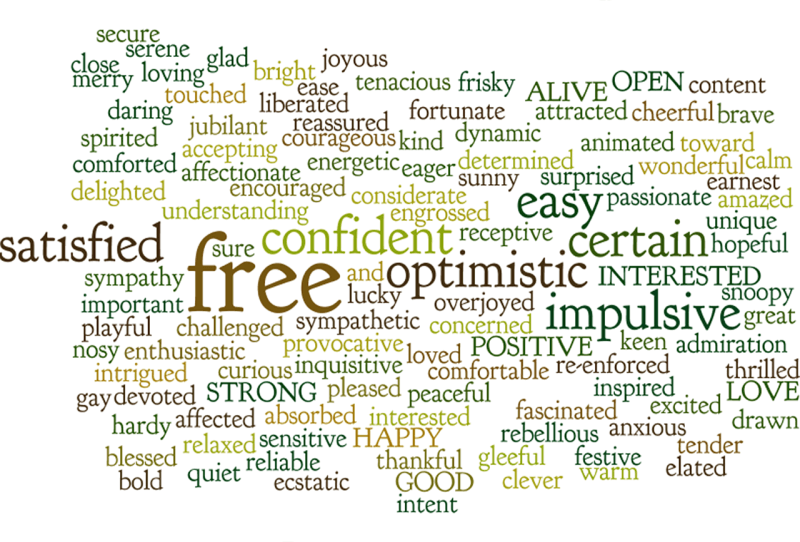
Word search puzzles require more preparation. You can make a document with all the necessary information in advance using Google Docs, save it to disk, and then use Edform Builder to import it. Doing so will make the process of making word searches interactive much easier.
Discover some ready-made word search worksheets from Edform public library and use them in the classroom:
Best Practices for Creating Effective HotSpot Questions
Interactive worksheets also require some preparation because they are part of a learning strategy and have an impact on the student's academic outcomes. We have gathered some practices and tips for teachers, who want to start creating hotspot worksheets, to help easily implement such type of work in the educational process.
Assessment Design
Crafting successful HotSpot questions starts with creating a well-structured assessment. Ensure that your questions are tailored to your students learning goals and are easily understandable. Keep them concise so that students can answer them quickly and accurately. Avoid using complex vocabulary or convoluted sentences that might confuse your students.
Instructional Design
After setting up the assessment, creating a suitable image to accompany HotSpot Questions is necessary to make the assessment more attractive. Choose an image that is clear and easy on the eyes, as well as relevant to the objectives of the assessment.
Teaching Strategies
Effectively teaching HotSpot questions requires using appropriate strategies to engage students. Visual aids, guided practice, and group activities are good options for reaching more students and helping them comprehend the material.
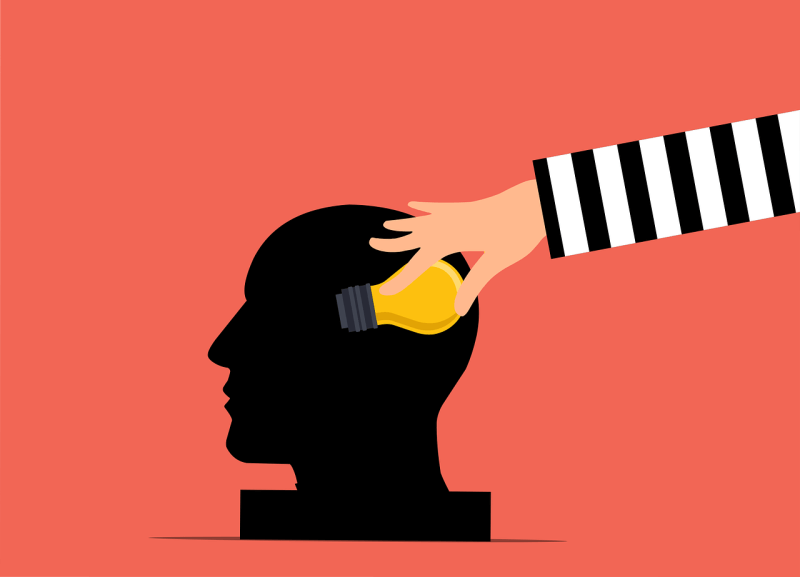
Apart from the steps mentioned earlier, it is beneficial to bear in mind certain guidelines when constructing HotSpot Questions.
- Primarily, create questions that revolve around the student's needs and interests. This makes them more learner-centric and effective. When creating your questions, think about what your students might be interested in and what they might find engaging.
- Second, create student-centered questions. Create questions that allow your students to take control of their learning. This will help to keep them engaged and motivated. Learn more about student-centered learning in our blog post.
Creating effective HotSpot Questions requires careful planning and a significant amount of effort. However, the rewards of using them in e-learning are substantial. Following the steps outlined above and keeping best practices in mind, you can create HotSpot Questions that engage your students and enhance their learning outcomes. This can transform your e-learning experience and help you achieve your educational goals. So take the time to invest in crafting well-designed HotSpot Questions with Edform, and you'll reap the benefits for years to come!
How to Create an Outline for a Five-Paragraph Essay
A five-paragraph essay is a common assignment in the academic world. Its primary purpose is to evaluate students' writing abilities and gauge their understanding of the subject matter. When approaching this type of writing, it’s important to have a well-defined outline to plan and organize your thoughts. Writing an effective strategy for a five-paragraph essay is essential for crafting a clear and organized essay. The outline serves as a map to guide the writer throughout the entire writing process, from creating an introduction to summarizing the main points in a conclusion. Here are some tips for creating an effective outline that will help you write an excellent five-paragraph essay.
Fun Online Activities for ESL Students to Improve Their English
Are you looking for ways to boost your ESL students' English skills? With the rise of digital learning opportunities, there are now numerous online activities that can provide a fun way for your students to hone their vocabulary and reading comprehension. Read on to get the best learning techniques for ESL students and explore fun, engaging, interactive online activities.
Top Tips for Effective Worksheet Creation
As a teacher, you know that worksheets are important to class activities and curriculum. Not only do they provide a way to measure student understanding, but they also allow students to practice specific skills. However, creating effective worksheets requires skill and experience – it's not just about selecting questions from the textbook. In this blog post, we'll cover some tips for creating worksheets that will engage your students while helping them master study materials.
The Benefits of Using Edform for Online ESL Tutoring
ESL tutoring can be a really rewarding experience, especially if you're helping people learn a new language. However, it can also be tedious and time-consuming for nontech teachers. That's where Edform stands out, with its user-friendly interface, easy navigation, and the best interactive elements for your esl worksheets. Stay tuned to read more about the benefits of using Edform for online ESL tutoring!
Edform's User-Friendly Interface: The Perfect Solution for Teachers with Little Tech Experience
Are you tired of using platforms that are overly complicated and filled with spam? If so, you're not alone. At Edform, we understand this problem and aim to provide a user-friendly experience with a simple and easy-to-learn interface. In this blog post, we'll take a closer look at Edform's convenient interface and explore how it can help teachers with little tech experience create engaging interactive online activities that will inspire and motivate their students.
The Role of Interactive Lessons in Project-Based Learning: Edform's Features and Resources
In this article, we'll explore the role of interactive lessons in project-based learning and how Edform's features and resources can help teachers create engaging and effective lessons for their students. So, whether you're a seasoned educator or just starting, read on to learn how Edform can help you enhance your PBL curriculum and make learning more fascinating and enjoyable for your students.