- Published in Blog
How Organizing Your Worksheets Can Improve Your Grading
Organizing and sorting worksheets are critical tasks for educators. Edform recognizes this challenge and offers a straightforward, user-friendly solution for managing and sorting worksheets. Our platform's features aim to simplify the teaching process, enabling educators to concentrate on delivering quality education. Read on to discover how to organize your interactive worksheets library to improve your grading!
Why Organizing Your Worksheets is Important for Grading
Organizing worksheets can make a big difference for instructors, particularly in grading. Sifting through a pile of disorganized papers to locate specific assignments can be frustrating and time-consuming.
This need for organization extends to online worksheets as well. With the increased popularity of virtual learning, teachers often face numerous digital files that must be categorized and classified. Thankfully, platforms like Edform offer features specifically designed to help with sorting and organizing online worksheets. With folders, Edform can make it easier for teachers to quickly find and access the necessary worksheets, lessons, and learning materials.
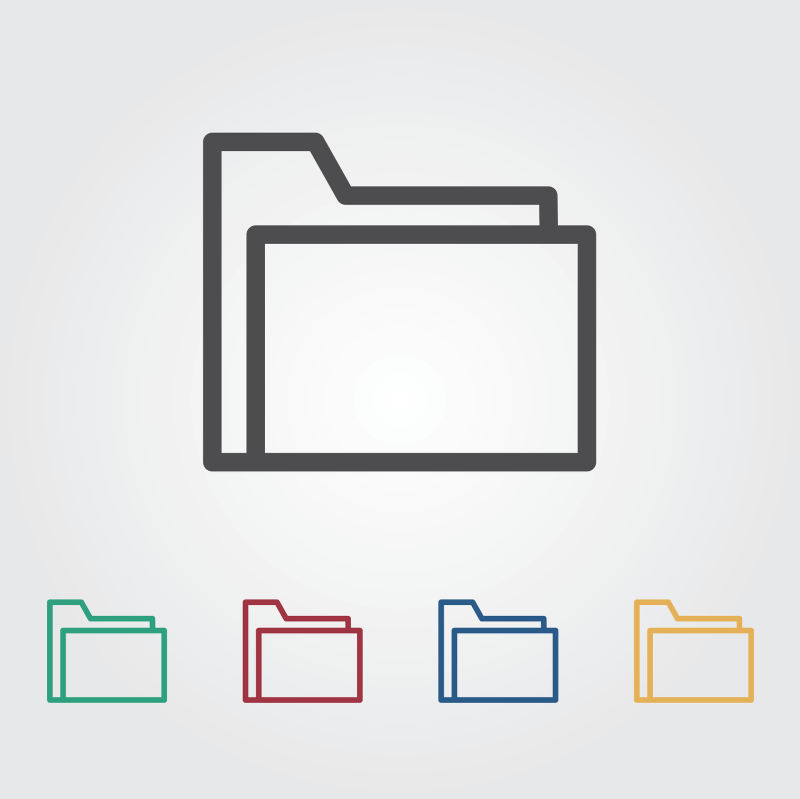
Firstly, by utilizing these tools, teachers can streamline their workflow and focus on providing quality education to their students. Meaning that sorting saves precious teachers’ time and directs it to more critical issues, such as providing meaningful feedback to students and making assignments tailored to their learning needs.
And secondly, by implementing a clear and structured system, grading can become significantly more efficient and accurate. Teachers can be sure that needed materials for the class are stored in one place.
Did you know that according to a recent survey by the National Education Association, 30% of teachers report spending more than ten hours a week on grading? Enforcing an organized system, such as the one offered by Edform, can drastically reduce grading time and help teachers focus on providing quality education to their students.
5 Tips for Organizing Your Worksheets
We know that disorganized worksheets can lead to wasted time, frustration, and decreased productivity, ultimately impacting student learning outcomes; therefore, we at Edform try to minimize time spent on administrative tasks and maximize learning outcomes. We have prepared 5 tips for organizing your worksheets that will help you improve the grading process and save precious time.
1. Manage folders.
We suggest you sort your worksheets into folders by class, subject, or student - this method keeps your workspace organized. It's easy to do with the Edform platform - go to the My Library section, click Manage Folders, and create a new folder to add your learning materials. From now on, the folders will be displayed in your library, and you can access them anytime. 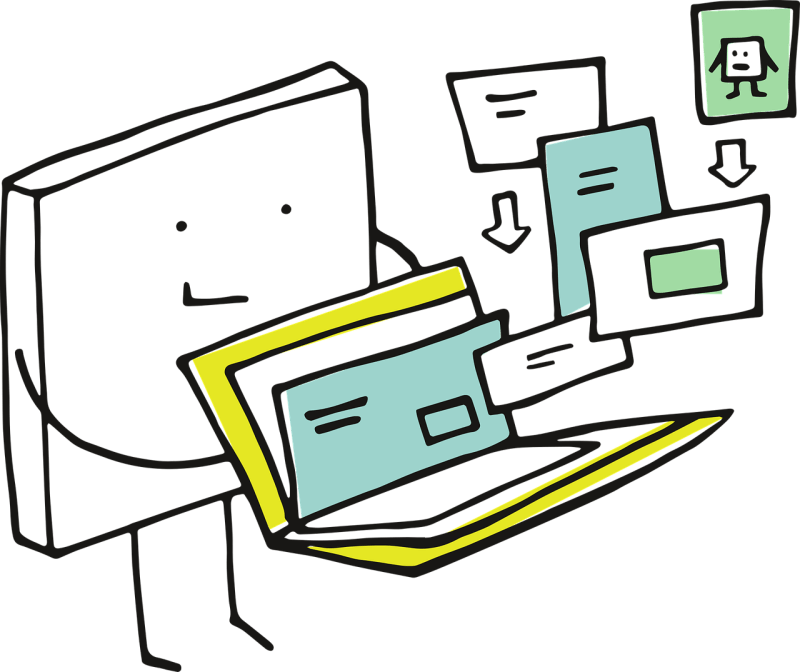
2. Label clearly and consistently.
Ensure that each interactive worksheet and folder is labeled clearly and consistently with the appropriate grade level, subject, and student name to avoid confusion, so you can quickly identify what you're looking for.
Top tip: Keep the title simple to make your materials easier to find, even through a public search.
For instance: present perfect high school or Science 5 Grade - is a good example of the worksheet title. Only use many symbols that are related to the worksheet's subject.
vs768bnjdsoim9 - this is a bad example of naming your learning material.
You can also use labels as an extra reminder of when students should turn in their assignments.
To illustrate, you could label each sheet with the due date so that you know exactly when to expect each paper: Science Lab 6Grade April 12 or Science Lab 6Grade 04/18
3. Use EdTech tools.
If you want to ensure all student work is stored securely, consider digitizing it by scanning it into PDFs and uploading them to the learning platform. Use EdTech tools like Edform's sorting feature to keep your worksheets organized and easily searchable. By utilizing these features, you can effortlessly locate and access the required materials while avoiding the frustration of sifting through disordered files. This streamlined approach saves time and promotes a more productive and efficient workflow. You can also synchronize data with Google Classroom to optimize the learning process. One idea is to create folders with materials by grade, to easily find needed materials when you want to assign them to the whole class. Learn more on how to create interactive lessons for Google Classroom with Edform.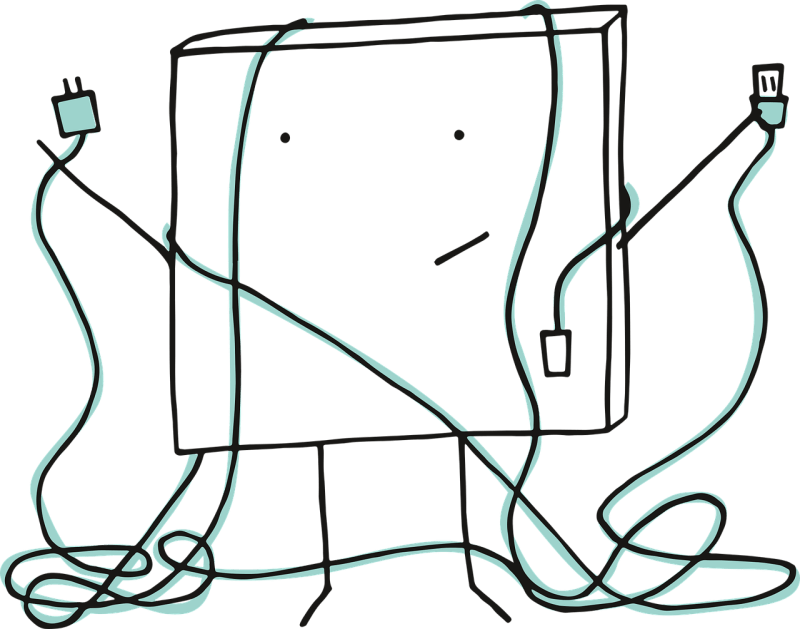
4. Establish a routine.
To maintain an organized system, develop a routine for filing and managing your worksheets. We recommend allocating time to file newly created worksheets into the appropriate folders. This proactive approach minimizes the time spent on administrative tasks and optimizes productivity.
5. Regularly clean up.
Regularly review your folders and remove outdated or unnecessary worksheets to keep your system clutter-free. It's like cleaning up in our everyday life: order helps us concentrate better and not waste time looking for what we need, ultimately affecting our attention to details. 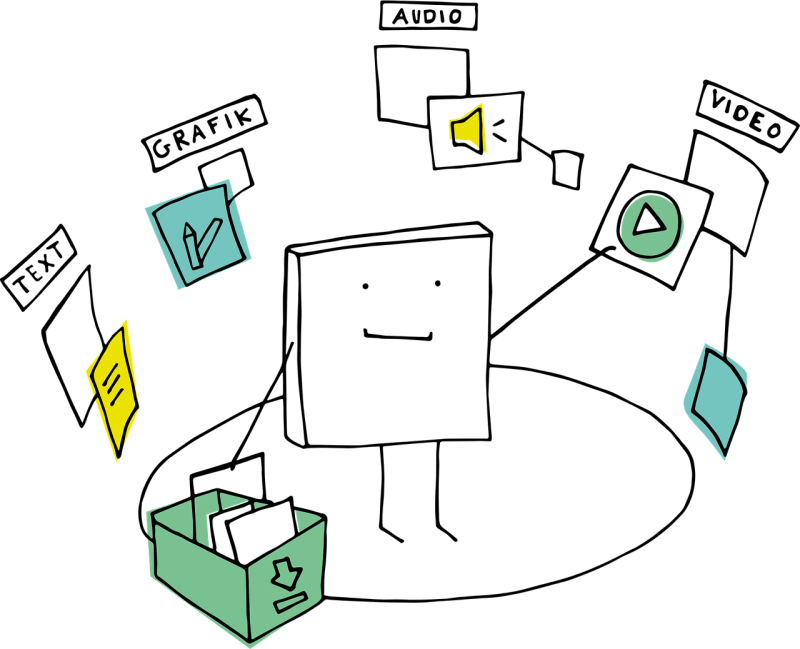
Organizing your worksheets can save you loads of time regarding grading! While this may require an initial effort on your part to set things up properly, once everything is labeled and separated neatly into files or folders, a future organization will be much easier—and faster! By using labels for quick reference points like due dates and separating papers by class or student name, you can easily access any assignment without wasting time searching through piles of papers or multiple folders on your computer. So take advantage of these tips today and get organized with Edform.
Join the Edform community and create outstanding online lessons!
Fun Online Activities for ESL Students to Improve Their English
Are you looking for ways to boost your ESL students' English skills? With the rise of digital learning opportunities, there are now numerous online activities that can provide a fun way for your students to hone their vocabulary and reading comprehension. Read on to get the best learning techniques for ESL students and explore fun, engaging, interactive online activities.
Top Tips for Effective Worksheet Creation
As a teacher, you know that worksheets are important to class activities and curriculum. Not only do they provide a way to measure student understanding, but they also allow students to practice specific skills. However, creating effective worksheets requires skill and experience – it's not just about selecting questions from the textbook. In this blog post, we'll cover some tips for creating worksheets that will engage your students while helping them master study materials.
Top 10 Present Continuous ESL Activities
Are you looking for engaging, present continuous ESL activities that will keep your students actively learning? With the right resources, lesson plans, and teaching strategies, every ESL classroom can be a lively learning environment. In this blog post, we discuss ten of the best present continuous activities that educators from across the globe use to make their classrooms hopping with energy. Read on to learn more about these creative activities and see how they could help add dynamic education to your regular lesson plans!
The Benefits of Using Edform for Online ESL Tutoring
ESL tutoring can be a really rewarding experience, especially if you're helping people learn a new language. However, it can also be tedious and time-consuming for nontech teachers. That's where Edform stands out, with its user-friendly interface, easy navigation, and the best interactive elements for your esl worksheets. Stay tuned to read more about the benefits of using Edform for online ESL tutoring!
Edform's User-Friendly Interface: The Perfect Solution for Teachers with Little Tech Experience
Are you tired of using platforms that are overly complicated and filled with spam? If so, you're not alone. At Edform, we understand this problem and aim to provide a user-friendly experience with a simple and easy-to-learn interface. In this blog post, we'll take a closer look at Edform's convenient interface and explore how it can help teachers with little tech experience create engaging interactive online activities that will inspire and motivate their students.
The Role of Interactive Lessons in Project-Based Learning: Edform's Features and Resources
In this article, we'll explore the role of interactive lessons in project-based learning and how Edform's features and resources can help teachers create engaging and effective lessons for their students. So, whether you're a seasoned educator or just starting, read on to learn how Edform can help you enhance your PBL curriculum and make learning more fascinating and enjoyable for your students.