- Published in Blog
The Role of Feedback in Effective Teaching: Edform's Assessment Tools Explained
The value of providing feedback to our students is sometimes underestimated. The thing is that feedback is essential for their growth and development. Interactive worksheets can be a fantastic tool for engaging our students in the learning process, and they can help make giving feedback faster and even more effective. However, providing timely and specific feedback on worksheets can be a challenge, particularly when there are many students to manage.
Well, fret not! That's where Edform comes in! What really sets Edform apart are its amazing feedback and assessment tools. In this blog post, we'll dive into how Edform's assessment tools can make providing feedback a breeze!
How to Leave Feedback to Be Heard?
There's no arguing that feedback plays a big role in learning, from establishing communication between teacher and student to better academic performance. But how can teachers ensure their input is not just forgotten? Here are some tips to help teachers give feedback that resonates with students:
- Be specific and actionable: General comments like "good job" or "needs improvement" don't help students. Instead, aim to provide specific feedback highlighting what the student did well and what they can improve. For example, "Great job using descriptive language in your essay, but remember to proofread for grammatical errors."
- Be timely: Students need feedback that is relevant and fresh in their minds. Online learning platforms like Edform allow teachers to grade assignments and leave comments in real-time, making it easier to provide timely feedback.
- Use the sandwich approach: Starting with positive feedback, following with constructive criticism, and ending with positive feedback can make feedback more digestible for students. This approach also reinforces positive behaviors and gives students an idea of what they should continue to do well.
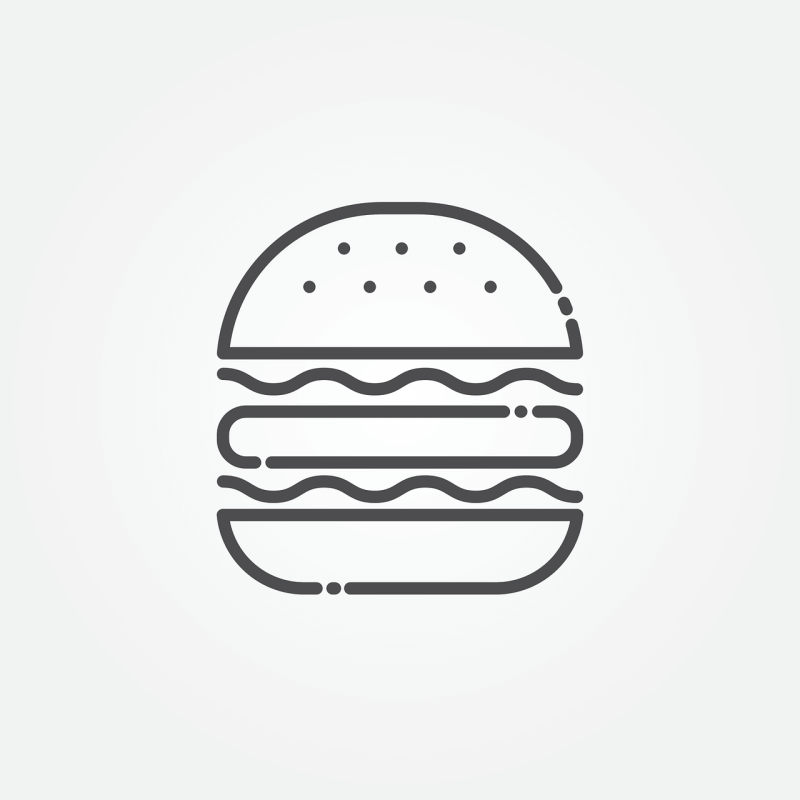
- Personalize feedback: One size doesn't fit all when it comes to feedback. Edform's individual student reports and analytics can help teachers identify areas where each student needs extra support and provide targeted feedback. Add some attitude towards leaving feedback. For example, praise students differently and add more specific comments connected with the work submitted by the student.
As an American author, Ken Blanchard, once said,
"Feedback is the breakfast of champions."
By providing specific, timely, and personalized feedback, using the sandwich approach, and utilizing online learning platforms like Edform, teachers can leave feedback that will help their students grow and succeed.
Edform's Assessment Tools Explained
Whether you're a seasoned online teacher or new to the world of remote learning, Edform's assessment tools can help you provide personalized feedback that your students will value and appreciate. So, let's dive in and see how Edform can transform your teaching experience!
Auto and Manual Grading Elements
One of the most useful features of Edform's assessment tools is the ability to use both automatic and manual grading elements. In other words, certain elements will be automatically graded by the platform if you add them to the slide and enter the correct answers when you create them, while other elements, such as open-ended question type or audio and video answers, must be graded manually by the teacher.
However, even if an assignment is automatically graded, the teacher can still review the results and change the grade if a students make a revision of their mistakes. With Edform, you can create a more personalized approach to your students, analyze their results, and help them reach heights. Using auto-grading elements can also help save time and reduce the workload for teachers.

Did you know that grading papers by humans can sometimes lead to errors? A study in the Journal of Educational Psychology found that the reliability of grades can be as low as 0.6. This means that in some cases, a teacher's grading of a paper can vary by as much as two letter grades. Factors that can contribute to these errors include fatigue, distraction, and differences in grading standards among teachers. Edform Assessment tools ensure the accuracy of grades and also help to build trust between teachers and students (discover how to fight the burnout just by better communicating with your students), as they can be confident that their performance is being accurately evaluated.
Individual Student Reports
The reports section of Edform is specially designed to give you detailed information about each student's performance on interactive worksheets. A teacher has an access to student performance indicators such as time spent on the task, total score, number of incorrect answers, and percentage of correct answers. This information can be incredibly valuable when providing feedback, as it allows you to identify areas where a student may be struggling and provide targeted support. For example, if a learner completes an assignment quickly but receives a low score, this could indicate potential weaknesses or gaps in learning that need to be addressed.
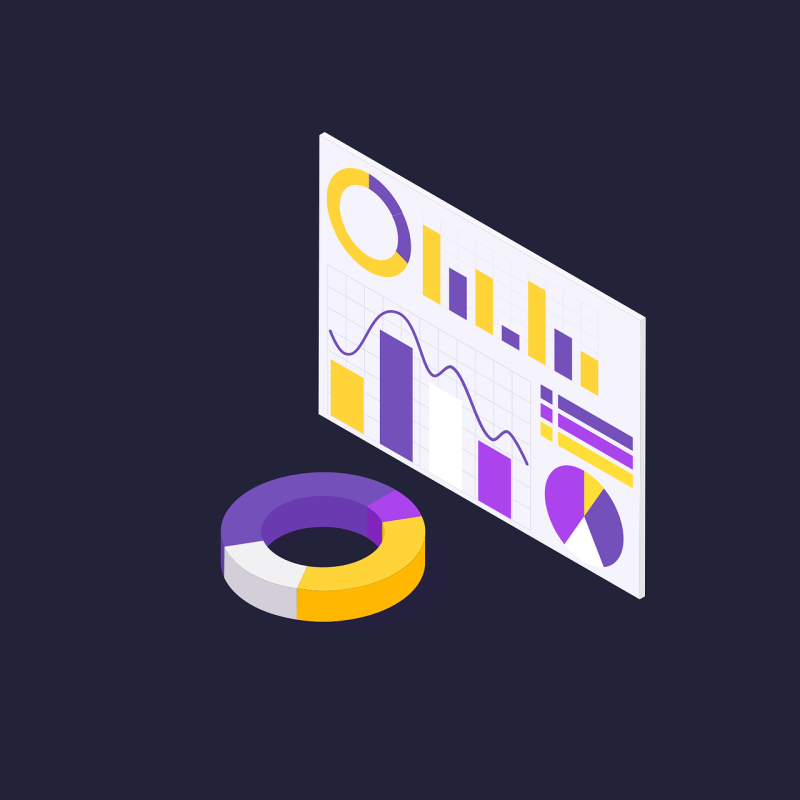
Moreover, the reports section also allows you to see who is currently working on an assignment and who has already submitted their answers. This can be especially helpful when monitoring student progress and ensuring that everyone is on track.
For example, a teacher may notice several students struggle with a question or concept consistently. Armed with this knowledge, the teacher can adjust their lesson plans to provide additional support or find alternative ways to teach the concept. Alternatively, a teacher may discover that a particular teaching strategy or assignment is particularly effective and can replicate this success in future lessons.
Exporting student results and creating performance reports can also be useful for communicating with parents, administrators, and other stakeholders. These reports can provide a clear and concise summary of student progress, highlighting areas of strength and areas for improvement.
Real-Time Tracking
In addition to providing information on individual student performance, Edform's reports section offers a real-time tracking feature that allows you to monitor the entire class's progress. This can be particularly valuable when teaching remote or asynchronous classes, as it allows you to stay on top of student progress and ensure that everyone is keeping up with the work. 
Furthermore, Edform offers a teacher-led mode that enables teachers to manage the learning process in the classroom. This mode is especially useful during tests and summative assessments. Learn how to use student-paced and teacher-led mode in our Help center.
By leveraging Edform's real-time tracking and teacher-led mode features, educators can effectively manage their classes, provide targeted support to their students, and ensure that everyone is on track to meet their learning goals.
Feedback is essential for effective teaching, but it can be challenging to provide personalized feedback to a large number of students. Edform's assessment tools can help make this process easier by offering auto and manual grading elements, individual student reports, analytics, real-time tracking, and a range of interactive elements for creating engaging worksheets and lessons. If you're looking for a powerful tool to help you provide effective feedback to your students, we highly recommend giving Edform a try.
Join Edform today and get a 30-day free PRO trial and enhance your teaching in no time.
Maximizing First Assignment Success with Edform's Interactive Worksheets
As an educator, you understand that the first assignment is a pivotal moment that can shape the entire course. The very first assignment can establish the tone for the rest of the semester and bring you, as a teacher, interesting insights about your students. Therefore, crafting a compelling initial assignment ensures students' confidence, motivation, and engagement. This blog post will explore the importance of the first assignment and how Edform's interactive worksheets can help you create an impactful and successful first assignment, saving you time and effort while supercharging your students' success.
A Step-by-Step Guide to Creating Effective HotSpot Worksheets
Have you ever considered how fast e-learning has come to teachers' and students' lives? It is not just an addition to the educational process; it has become its central part. Educators are now required to provide engaging and personalized online learning experiences for their students. Interactive assessments, such as HotSpot Questions, have emerged as a key tool to achieve this goal. This blog post will discuss the benefits of using HotSpot Questions in e-learning and provide a step-by-step guide on creating practical HotSpot tasks using Edform interactive worksheets builder.
How Organizing Your Worksheets Can Improve Your Grading
Organizing and sorting worksheets are critical tasks for educators. Edform recognizes this challenge and offers a straightforward, user-friendly solution for managing and sorting worksheets. Our platform's features aim to simplify the teaching process, enabling educators to concentrate on delivering quality education. Read on to discover how to organize your interactive worksheets library to improve your grading!
The Benefits of Using Edform for Online ESL Tutoring
ESL tutoring can be a really rewarding experience, especially if you're helping people learn a new language. However, it can also be tedious and time-consuming for nontech teachers. That's where Edform stands out, with its user-friendly interface, easy navigation, and the best interactive elements for your esl worksheets. Stay tuned to read more about the benefits of using Edform for online ESL tutoring!
Edform's User-Friendly Interface: The Perfect Solution for Teachers with Little Tech Experience
Are you tired of using platforms that are overly complicated and filled with spam? If so, you're not alone. At Edform, we understand this problem and aim to provide a user-friendly experience with a simple and easy-to-learn interface. In this blog post, we'll take a closer look at Edform's convenient interface and explore how it can help teachers with little tech experience create engaging interactive online activities that will inspire and motivate their students.
The Role of Interactive Lessons in Project-Based Learning: Edform's Features and Resources
In this article, we'll explore the role of interactive lessons in project-based learning and how Edform's features and resources can help teachers create engaging and effective lessons for their students. So, whether you're a seasoned educator or just starting, read on to learn how Edform can help you enhance your PBL curriculum and make learning more fascinating and enjoyable for your students.