- Published in Blog
From Planning to Grading: How Edform's Integration with Google Classroom and Microsoft Teams Simplifies Every Step of Teaching
Teaching has become more challenging in the age of remote learning, and educators are looking for innovative ways to make teaching more engaging and interactive for students. Edform is a platform that allows educators to create interactive online activities and assign them to students. The platform is integrated with well-known educational tools such as Google Classroom and Microsoft Teams, making teaching and grading more streamlined. In this blog post, we'll explore how Edform's integration with Google Classroom and Microsoft Teams simplifies every step of teaching, from planning to grading.
Step 1: Planning Made Easy
What is important in any assignment is that it is well planned, structured, and has good interactivity on one worksheet. The planning stage ensures the student will understand the task, and the lesson will flow quickly and have the required information in bulk.
Top tip! Write out critical points to mention during the lesson. For that purpose, you can look into the Google Classroom or Microsoft Teams' existing assignments and check which topics need to be covered or which students have gaps. After that, create a task that will stick to each point you jot down.
Planning really makes everything easier, and with Edform integration with already-known learning platforms, teachers can assign the worksheet straight from our platform and grade it within the Edform account.
Creating Interactive Activities with Edform's Builder
Edform's builder is painless for educators to create interactive online activities. The builder allows you to add various interactive elements, including drag&drop, matching, fill-in-the-blank, and other question types (read the guide through Edforms features in our blog post). Construct the lesson the way you need it on your course. Creating worksheets opens up incredible opportunities for you. You can customize tasks for each student individually or for a group of students. Add video and audio responses, foster a collaborative spirit, and get your students to communicate and work together to achieve the common goal. You can also distribute roles to your students for one large project and assign this task to an added class with Google Classroom or Microsoft Teams. All assignments are synchronized with your account, and you can get information about their progress and performance from your accounts in Edform, Google Classroom, and Microsoft Teams.
Using Edform's Public Library
For those teachers who don't know what they want to create yet, they can check out the Edform public library, which contains hundreds of ready-made worksheets that you can already use in your classes. This subsection will explore how educators can use Edform's public library to access already-made interactive worksheets and lessons.
The library contains a wide range of materials, including interactive worksheets and even whole lessons and lesson plans that you can utilize. These materials cover various subjects and grade levels, so educators can find resources that meet their specific needs. The library also allows users to filter materials by subject, and grade level, making it easy to find the right resources quickly.
For example, you can filter by subject “English,” and within seconds, you will be on the page with all the English worksheets:
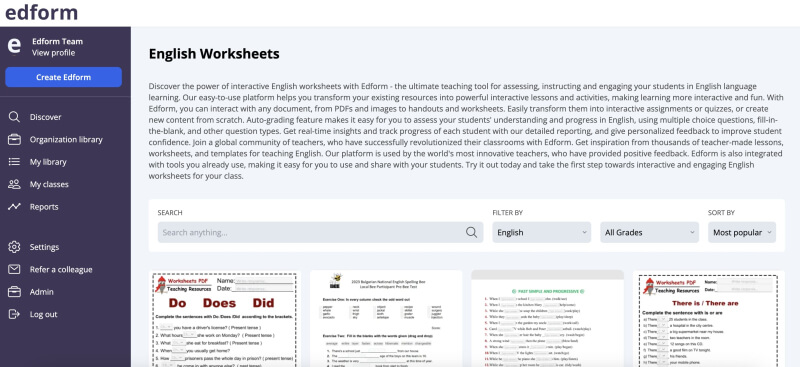
Once teachers have found a material they want to use, they can easily modify it to suit their needs. Edform's builder allows educators to add and remove interactive elements, change the wording of questions, and adjust the difficulty level of the activity by adding or eliminating tasks.
What's more, to already-made worksheets, teachers can add images, videos, or audio materials to personalize the learning experience for students. These modifications can be saved as a new version of the activity, which can be used repeatedly in future lessons.
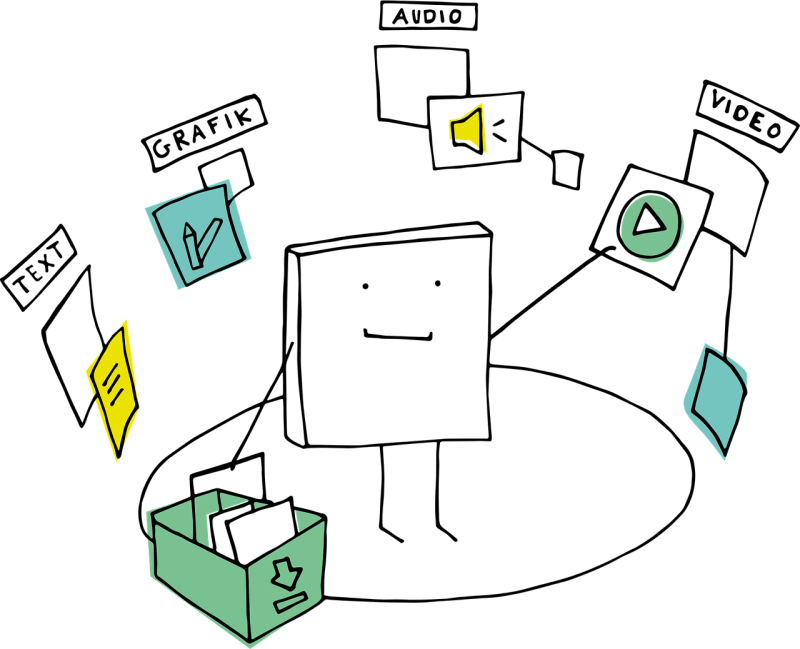
Using the public library can save educators time and effort in creating materials from scratch. Instead of spending hours creating new worksheets or quizzes, teachers can find materials that other educators like them have already designed. This frees up time to focus on other aspects of teaching, such as lesson planning and student engagement.
Edform's public library is a valuable resource for educators who are looking for ready-to-use interactive worksheets and lessons. With thousands of materials available in the library, educators can find resources that meet their specific needs and modify them as necessary.
Customizing Activities for Individual Learners
Teachers are always looking for ways to customize teaching to support their students and improve learning outcomes. Edform's builder is a fantastic tool that allows you to do just that!
One of the great things about Edform's builder is that it allows us to do different activities based on our student's abilities, keeping in mind the strength and weaknesses of each individual. Teachers can create more challenging activities for advanced students while also providing targeted support for those who may be struggling.
Another benefit of using Edform's builder is that you can customize activities to meet our students' individual learning preferences. Whether our students are visual learners who benefit from diagrams and images or auditory learners who prefer hearing information, we can modify our activities to suit their needs. Add something special and unique to each worksheet that can distinguish you from others. For example, a meme, slang, a specific picture, or an audio track that will accompany each lesson. This is all possible with Edform. Use interactive tools and make your lessons catchy and recognizable.
Step 2: Assigning Work to Students
If you're tired of spending hours manually assigning tasks and transferring all the info to the initial source platform, then we've got some great news for you. Edform's integration with Google Classroom and Microsoft Teams is a game-changer when it comes to assigning student work.
Integrating with Google Classroom and Microsoft Teams
Are you tired of jumping between different platforms to assign your students' work? Well, fear not because Edform has got your back! Our integration with Google Classroom and Microsoft Teams makes assigning work to your students a breeze.
By integrating with Google Classroom and Microsoft Teams, you'll have access to your student rosters and be able to communicate with them more easily. No more wasted time manually adding students to your class - Edform does it all for you!
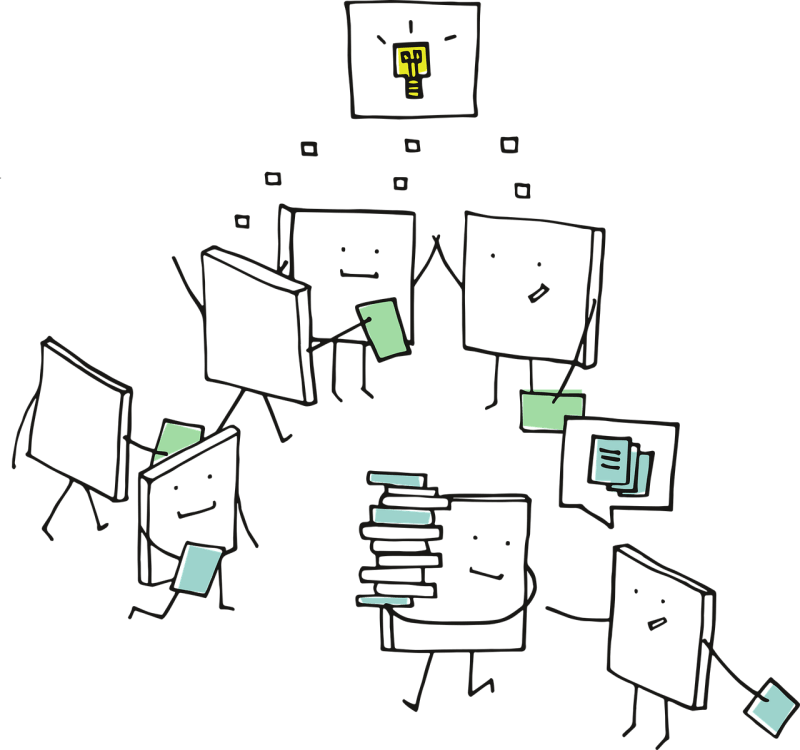
But that's not all. When you assign an Edform activity through Google Classroom or Microsoft Teams, you'll be able to track your student's progress in real-time. No more waiting for them to submit their work - you'll be able to see their responses and grade them as soon as they complete the activity.
And integrating Edform with your Google Classroom or Microsoft Teams account is simple. Just log in to your Edform account, go to your My Classes section, and select Import a new class from either Google Classroom or Microsoft Teams. It's that easy! When assigning each worksheet, choose the required class from the ones added to the platform and enjoy the time and effort saved.
Monitoring Student Progress
The importance of monitoring is often underestimated since it is easier to grade your student's work than to track their performance. With Edform, you can easily monitor your student's progress and make adjustments to your teaching without any effort.
Edform's reporting tools allow you to track student engagement and completion rates for each activity. You can see how long it takes students to complete an activity, how many attempts they make, and their overall score in percentage. This information is stored in the Reports section and can help you identify areas where students may be struggling and adjust your teaching accordingly.
Monitoring is not about grading; its main goal is to reveal weak points students have and who may need additional support. If you worry about the messy tracking process, please don't. Monitoring student progress doesn't have to be a hassle. Edform's reporting tools are easy to use and provide you with the information you need in real-time. You can view student progress at any time, from anywhere, using any device.
So, monitoring student progress with Edform is a breeze whether you're teaching in-person or remotely.
Section 3: Grading Made Easy
With Edform's integration with Google Classroom and Microsoft Teams, grading has never been easier for educators! No more manual inputting of grades because they are automatically synchronized between Edform and Google Classroom or Microsoft Teams. Plus, all grades are now in one convenient location, so keeping track of student progress is easy. And to make things even better, Edform's grading tool allows educators to give personalized feedback to each student, so they know exactly where they can improve.
3.1. Automatic Grade Syncing with Google Classroom and Microsoft Teams
According to a study by EdTech Magazine, teachers spend an average of 3-5 hours daily on planning and grading papers and assignments. And for teachers who work with large groups of students, it's simply not doable. Some teachers give up their personal lives and spend all their free time on teaching. Edform is designed to simplify this process for teachers. With Edform, you no longer manually enter grades into multiple platforms. Instead, grades are automatically synced between Edform and Google Classroom or Microsoft Teams, so you can easily keep track of student progress in one place.
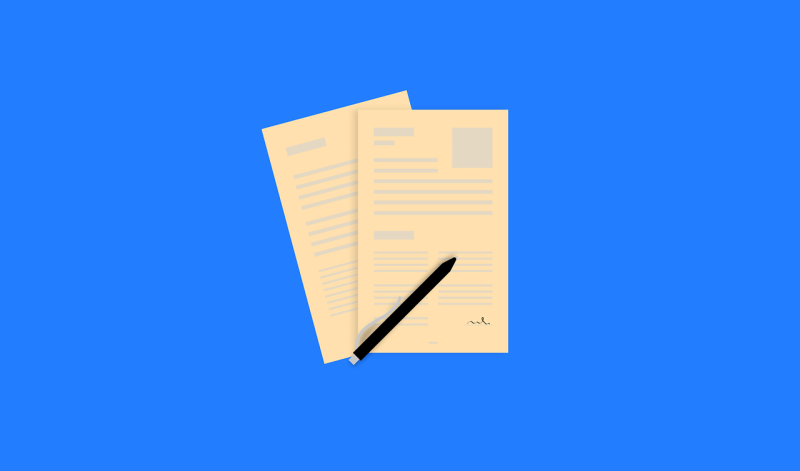
Yes! You no longer have to worry about manually transferring grades to Google Classroom or Microsoft Teams. With Edform's automatic syncing feature, you can save time and eliminate the possibility of making grading errors. This feature ensures greater accuracy and consistency in grading. The scores will be converted to a 100-point scale, and depending on the number of correct answers, the grade will change.
3.2. Providing Feedback to Students
Studies have found that regular feedback can significantly improve student performance (Hattie & Timperley, 2007). Providing timely and instant feedback is essential for keeping students on track and achieving better results. For more on feedback, navigate to our article about giving meaningful feedback.
Choose a form of feedback that is convenient for your students and improves their academic performance. When choosing the type of feedback, consider whether it is easier for students to receive feedback in text, audio, or video format. It may be helpful if you have students in your group who benefit from a particular way of comprehending feedback.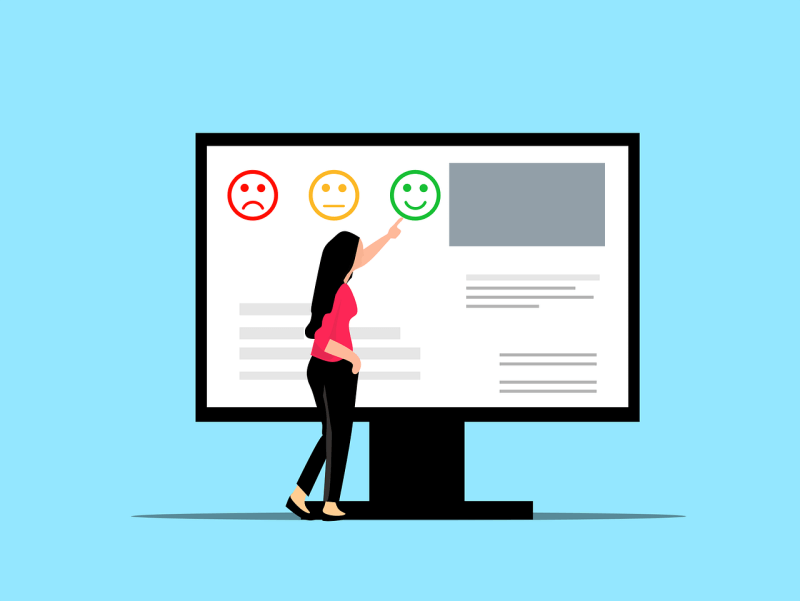
After leaving feedback, it remains on the Edform platform, and both the teacher and student can access it at any time while the report exists. Students can find the feedback on their student accounts by clicking on the assignment report.
3.3. Accessing and Analyzing Grading Data
Did you know that analyzing grading data can help you track your student's progress, understand which assignments are most effective, and see which topics require additional instruction? Let Edform's reporting tools do the heavy lifting for you, so you can focus on what really matters - helping your students succeed!
All you have to do is head over to the reports section, where you can export the data in various formats - for individual students or all of them together. You can even get a detailed report on student answers or a summary of the results. This feature makes it super easy to track student progress and adjust your teaching accordingly.

Only the teacher has access to this information from their account; however, by exporting the results of the student's performance, you can share them with parents and head teachers to track student progress, detect mistakes and point out the main weaknesses.
In conclusion, Edform is a game-changer for educators who want to make teaching and learning more efficient and enjoyable. Its powerful builder makes creating fun and interactive activities a breeze, keeping students engaged and motivated to learn. The integration with Google Classroom and Microsoft Teams also takes the hassle out of assigning work and grading, giving teachers more time to focus on what matters most - their students. Whether you're a seasoned educator or just starting out, Edform is an invaluable tool that can help you transform your classroom and unlock your students' full potential.
Join Edform today and get a 30-day free PRO trial and enhance your teaching in no time!
A+ for Education? Test Your Knowledge with Fun Educational Quizzes
Is it becoming increasingly difficult to improve student performance? Are students unmotivated and unwilling to study and learn? We've found a way out - discover interactive online quizzes that will definitely help your students become engaged and productive. In this blog post, we will discuss the benefits of quizzes and offer exciting ones from our platform!
How to Fight Burnout with Interactive Lessons
Burnout can be an all-too-common problem for educators tasked with teaching the same material day after day. However, there is a way to spark engagement both within yourself and your students: interactive lessons! These activities help make learning enjoyable while helping teachers combat burnout at the same time - let's dive into how these two goals intersect so you can stay energized in the classroom.
How to Create an Outline for a Five-Paragraph Essay
A five-paragraph essay is a common assignment in the academic world. Its primary purpose is to evaluate students' writing abilities and gauge their understanding of the subject matter. When approaching this type of writing, it’s important to have a well-defined outline to plan and organize your thoughts. Writing an effective strategy for a five-paragraph essay is essential for crafting a clear and organized essay. The outline serves as a map to guide the writer throughout the entire writing process, from creating an introduction to summarizing the main points in a conclusion. Here are some tips for creating an effective outline that will help you write an excellent five-paragraph essay.
The Benefits of Using Edform for Online ESL Tutoring
ESL tutoring can be a really rewarding experience, especially if you're helping people learn a new language. However, it can also be tedious and time-consuming for nontech teachers. That's where Edform stands out, with its user-friendly interface, easy navigation, and the best interactive elements for your esl worksheets. Stay tuned to read more about the benefits of using Edform for online ESL tutoring!
Edform's User-Friendly Interface: The Perfect Solution for Teachers with Little Tech Experience
Are you tired of using platforms that are overly complicated and filled with spam? If so, you're not alone. At Edform, we understand this problem and aim to provide a user-friendly experience with a simple and easy-to-learn interface. In this blog post, we'll take a closer look at Edform's convenient interface and explore how it can help teachers with little tech experience create engaging interactive online activities that will inspire and motivate their students.
The Role of Interactive Lessons in Project-Based Learning: Edform's Features and Resources
In this article, we'll explore the role of interactive lessons in project-based learning and how Edform's features and resources can help teachers create engaging and effective lessons for their students. So, whether you're a seasoned educator or just starting, read on to learn how Edform can help you enhance your PBL curriculum and make learning more fascinating and enjoyable for your students.