- Published in Blog
Edform's Data Analytics: Understanding Student Progress and Adapting Your Curriculum
Meeting an academic goal is one of the most essential things in teaching, and it can include student performance, the amount of material covered, and the timeline. To achieve this, it's crucial to track student progress regularly and adapt teaching practices accordingly. During offline training, the only way to measure the level of knowledge is through traditional methods and tests, which take up many teachers' time and create tension during the learning process. Online learning opens up limitless opportunities for teachers, and that is where Edform's data analytics comes in as a powerful tool for educators. In this blog post, we will discuss the importance of monitoring student progress and adapting their curriculum accordingly.
Understanding Edform's Data Analytics
Edform is designed to provide insights into student learning and teacher effectiveness. Edform can help educators identify strengths and weaknesses in their teaching practices and student performance by tracking a wide range of data points. We encourage you to consider the top ways to use edform tracking in your teaching practice.
Identifying areas for improvement
Edform's data analytics platform can help you identify knowledge gaps by tracking their performance and engagement metrics. For instance, if you notice that a group of students is consistently scoring low on their writing assignments, you can use Edform's data analytics platform to analyze their performance and pinpoint specific areas for improvement, such as grammar, sentence structure, or content.
Based on this information, you might adjust your lesson plans to include more writing exercises or provide additional resources to help students improve their writing skills. By leveraging Edform's data analytics platform to identify areas where your students need extra support, you can help them achieve better outcomes and succeed in their academic goals.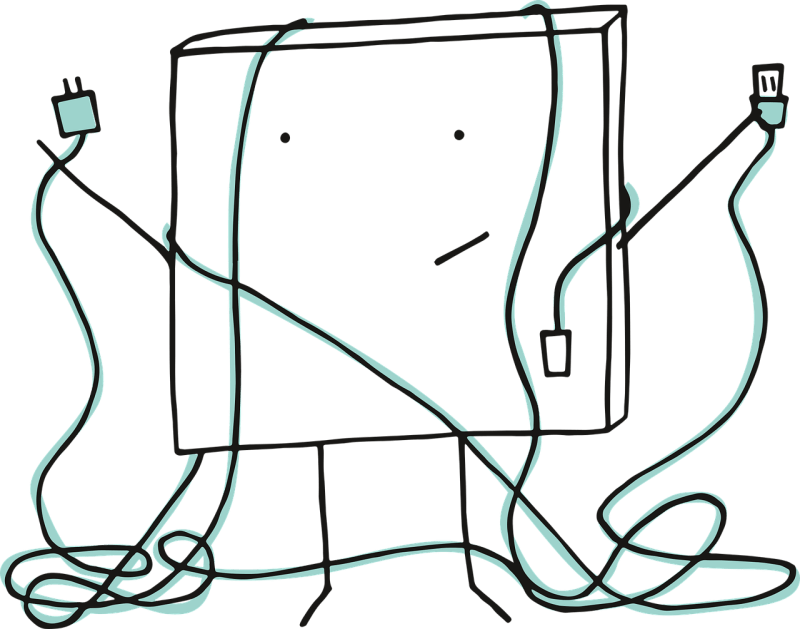
Personalizing learning
Every student is unique and needs a personalized approach. Some students may need open-ended questions, and some of them perform better on quizzes. Edform helps to adjust individual students' learning styles and preferences by analyzing their performance and behavior data. For example, if you notice that a particular student cannot understand a concept in your science class, you can use Edform's data analytics to recognize their preferred learning style.
If the student learns better through hands-on activities rather than lectures, you can adjust your teaching approach to incorporate more experiments and interactive activities. By personalizing your teaching approach to engage each student better, you can help them succeed. With Edform's data analytics, you can gain insights into your student's learning styles and preferences, allowing you to tailor your teaching practices and create a more effective and engaging learning environment.

Providing real-time feedback
Algebraic equations may be challenging for many students, and the teacher's task is to identify which information is worse absorbed and processed. That is where Edform comes in. With Edform's data analytics, you can track this student's progress in real-time and determine precisely where they are struggling. Based on the reports, you can provide targeted feedback and support. Feedback, in turn, is a great motivator and can help students stay motivated and improve their performance over time. Read more about effective feedback in our recent article.
Supporting data-driven decision-making:
When you use Edform, you'll have access to insights on your student's performance and engagement, such as time spent on the worksheet and the grade. This information can help you make informed decisions about how to spend your time and resources as a teacher. By prioritizing your efforts in the areas that will impact on your students' outcomes, you can help them achieve their full potential.
In the reports section, you may notice that a particular group of students is consistently struggling with a specific topic or concept and making the same mistakes. To solve the problem, you might spend more time reviewing the material with this group of students, provide additional resources or support, or try a different teaching method to engage them better. By focusing your efforts on the areas where your students need the most help, you can help them achieve better outcomes and succeed in their academic goals.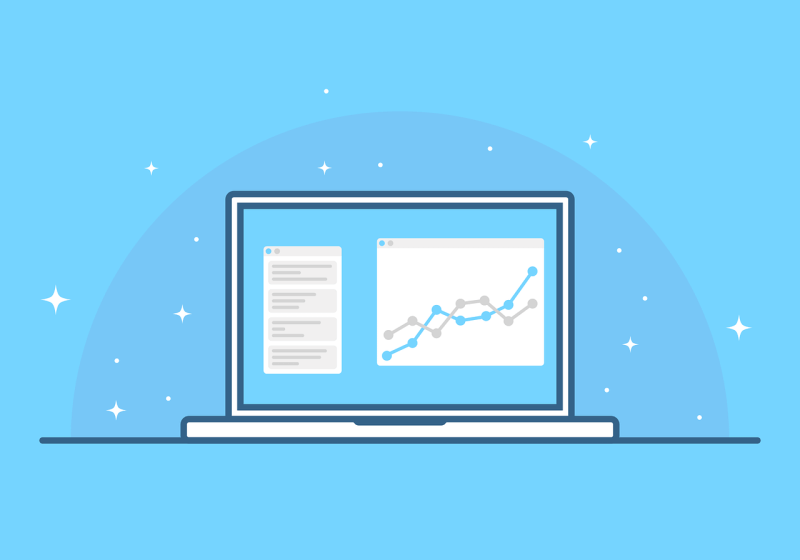
How to Adapt Curriculum with Edform Tools
Edform's data analytics can be a powerful tool for curriculum and lesson-planning decisions.
Here are some tips for using Edform's data analytics to adapt your curriculum to meet your student's needs and improve their outcomes:
- Analyze data regularly. Keeping track of your student's progress is crucial in ensuring their success. Regularly reviewing their performance data on Edform's data analytics lets you stay informed and identify areas where they may need additional support. This allows you to adapt your curriculum and teaching strategies to better meet their needs and improve their outcomes.
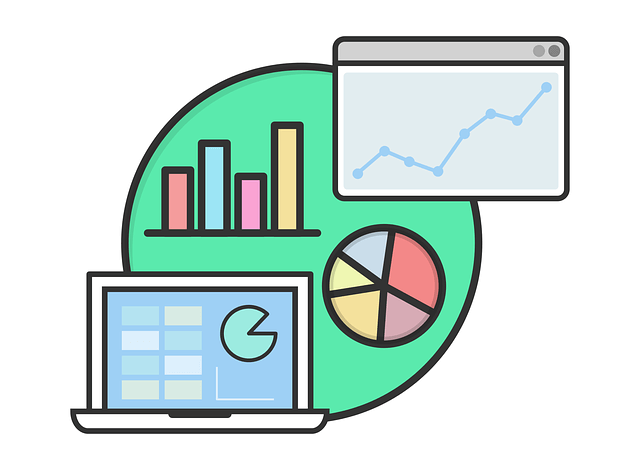
- Adjust pacing. It's important to keep a close eye on your student's progress to ensure they keep up with the curriculum. For instance, if you notice that a particular topic is taking longer than expected for your students to understand, you can adapt your lesson plans to provide more time for mastering the material. This will help ensure that your students can keep up with the pace of the curriculum and accomplish better results.

- Use data to differentiate instruction. Edform's data analytics tools can help you identify student strengths and weaknesses, allowing you to differentiate instruction and provide more targeted support. For example, if you notice that some students excel in a particular area, you might provide them with more challenging activities while providing additional support to those struggling.
In conclusion, Edform's data analytics platform offers educators a valuable tool for understanding student progress and adapting teaching practices. Suppose you're an educator looking to enhance student outcomes. In that case, we encourage you to try Edform's data analytics.
Sign up today to track student progress in real-time and gain valuable insights into their learning needs!
From Planning to Grading: How Edform's Integration with Google Classroom and Microsoft Teams Simplifies Every Step of Teaching
Teaching has become more challenging in the age of remote learning, and educators are looking for innovative ways to make teaching more engaging and interactive for students. Edform is a platform that allows educators to create interactive online activities and assign them to students. The platform is integrated with well-known educational tools such as Google Classroom and Microsoft Teams, making teaching and grading more streamlined. In this blog post, we'll explore how Edform's integration with Google Classroom and Microsoft Teams simplifies every step of teaching, from planning to grading.
Maximizing First Assignment Success with Edform's Interactive Worksheets
As an educator, you understand that the first assignment is a pivotal moment that can shape the entire course. The very first assignment can establish the tone for the rest of the semester and bring you, as a teacher, interesting insights about your students. Therefore, crafting a compelling initial assignment ensures students' confidence, motivation, and engagement. This blog post will explore the importance of the first assignment and how Edform's interactive worksheets can help you create an impactful and successful first assignment, saving you time and effort while supercharging your students' success.
A Step-by-Step Guide to Creating Effective HotSpot Worksheets
Have you ever considered how fast e-learning has come to teachers' and students' lives? It is not just an addition to the educational process; it has become its central part. Educators are now required to provide engaging and personalized online learning experiences for their students. Interactive assessments, such as HotSpot Questions, have emerged as a key tool to achieve this goal. This blog post will discuss the benefits of using HotSpot Questions in e-learning and provide a step-by-step guide on creating practical HotSpot tasks using Edform interactive worksheets builder.
The Benefits of Using Edform for Online ESL Tutoring
ESL tutoring can be a really rewarding experience, especially if you're helping people learn a new language. However, it can also be tedious and time-consuming for nontech teachers. That's where Edform stands out, with its user-friendly interface, easy navigation, and the best interactive elements for your esl worksheets. Stay tuned to read more about the benefits of using Edform for online ESL tutoring!
Edform's User-Friendly Interface: The Perfect Solution for Teachers with Little Tech Experience
Are you tired of using platforms that are overly complicated and filled with spam? If so, you're not alone. At Edform, we understand this problem and aim to provide a user-friendly experience with a simple and easy-to-learn interface. In this blog post, we'll take a closer look at Edform's convenient interface and explore how it can help teachers with little tech experience create engaging interactive online activities that will inspire and motivate their students.
The Role of Interactive Lessons in Project-Based Learning: Edform's Features and Resources
In this article, we'll explore the role of interactive lessons in project-based learning and how Edform's features and resources can help teachers create engaging and effective lessons for their students. So, whether you're a seasoned educator or just starting, read on to learn how Edform can help you enhance your PBL curriculum and make learning more fascinating and enjoyable for your students.