- Published in Blog
5 Online Christmas Lessons With Edform
The Christmas season is a time of celebration, joy, and giving. It's also a time of the year when children are eager to learn about the holiday's traditions. If you are looking for ideas on teaching your students about the holiday, this article is for you! Our team will guide you through creating your own online Christmas lesson and give you 5 ideas for your online lessons to teach children about the holiday.
Online Christmas Lesson Ideas for Kids
Best online Christmas lessons for kids perform both informative and educative functions. Plunge into the world of Christmas magic with your students and engage children in discovering new experiences during 5 interactive lessons. The Edform platform allows you to turn ready-made lessons into interactive ones and create new ones from scratch in the builder.
Lesson 1: Christmas Traditions Around the World
Introduce students to the traditions of celebrating Christmas by people from all over the world. It can be a fascinating road trip through countries. As a teacher, you can guide your students through the international Christmas traditions and celebrate diversity. Create a presentation using Google Slides (read how to make Google Slides Interactive with Edform) and upload it to the Edform Builder. If necessary, you can add photos, videos, and audio to the pages and expand the presentation by adding new slides.

The idea for the task: use the Drag&Drop question type to combine relevant facts about the traditions and the peoples to which they belong. You can also make it more fun by adding images to the points.
Lesson 2: Santa Claus
Everyone knows who Santa is; he needs no introduction! Therefore, an interactive online lesson should be structured so that children learn something new about Santa.

The idea for the task: First, tell the students the top 10 interesting facts about Santa and tell them that there are a few more they haven't heard yet to hear. Create a task using the HotSpot question type, where students will have the primary mission: to choose which facts are true and which are fiction. This will help them think critically and learn something new about the well-known character.
Lesson 3: Christmas Carols and Songs
Christmas songs inspire incredible mood in both children and adults. This is one of the components of the Christmas checklist. Tell students about one of the most famous Christmas carols in the world, its history, and who created it. And then, you can do an interactive task on Edform.
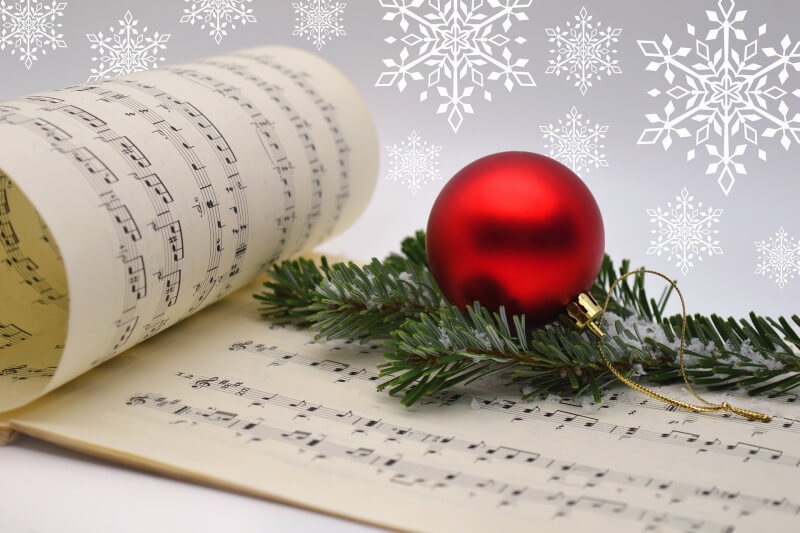
The idea for the task: Write carol's lyrics, skipping some lines or words. Insert an interactive type of question fill-in-the-blank or dropdown in the gaps. Attach the audio of the carols using the Audio element and ask your students. This way, you can practice their listening skills, and students can learn the carols.
Lesson 4: The Nativity Story
This lesson can be performed right before Christmas. Introduce the children to the story of Jesus' birth.

The idea for the task: This type of task can be on reading comprehension. The slide should have the Nativity Story. And under it or on the next slide - questions related to the text. Use a multiple-choice or checkbox question for this type of task. You can also add thematic videos or audio to the slide using appropriate interactive elements.
Lesson 5: Christmas Symbols and Customs
The lesson regarding Christmas symbols and customs should be as open as possible. It can bring you closer to the children, and you will learn a little more about their families. Start the lesson by answering the question what is the meaning of the x-mas tree in the English Language and then tell what it means to you. Give the students a chance to think and answer as well.

The idea for the task: Open-ended questions are ideal for this task. Ask students to talk about Christmas traditions at home, which Christmas attributes they like the most, and why. You can choose how students will respond: in writing - using open-ended elements, orally - using audio recording, or visually - by filming their response with video recording.
A selection of the best interactive worksheets for your lessons:
- Let's talk about Christmas - speaking activity
- Santa's List Day Writing Prompt Worksheet
- Drag&Drop Christmas definitions
- Christmas Essay Writing
- Christmas Unscramble
Remember that Christmas is considered the most magical time, so make your lessons incredibly entertaining and fascinating with the help of interactive elements on Edform.
How to Make an Interactive Lesson
Edform wants to help teachers create engaging lessons and make it easy for educators to build an organized interactive experience for their students so that the material comes alive like never before. In this article, we will explain how to make an interactive lesson with Edform even more engaging! Let's dive in!
7 Free Thanksgiving Interactive Worksheets
Thanksgiving is right around the corner, so it's time to get your kids in the holiday spirit. It is a time to celebrate the world's harvest and the bounty of good things. Here are seven edform interactive worksheets to help you teach your students about this special holiday!
The Complete Guide to Interactive Worksheets and When to Use Them in the Classroom
Online worksheets are often filled with clickable elements and contain the most common question types, such as fill-in-the-blank, drag&drop, matching, and others. With Edform, you can add images, videos, shapes, and other elements to your slides. Read till the end to get a FREE template for creating an interactive lesson plan!
The Benefits of Using Edform for Online ESL Tutoring
ESL tutoring can be a really rewarding experience, especially if you're helping people learn a new language. However, it can also be tedious and time-consuming for nontech teachers. That's where Edform stands out, with its user-friendly interface, easy navigation, and the best interactive elements for your esl worksheets. Stay tuned to read more about the benefits of using Edform for online ESL tutoring!
Edform's User-Friendly Interface: The Perfect Solution for Teachers with Little Tech Experience
Are you tired of using platforms that are overly complicated and filled with spam? If so, you're not alone. At Edform, we understand this problem and aim to provide a user-friendly experience with a simple and easy-to-learn interface. In this blog post, we'll take a closer look at Edform's convenient interface and explore how it can help teachers with little tech experience create engaging interactive online activities that will inspire and motivate their students.
The Role of Interactive Lessons in Project-Based Learning: Edform's Features and Resources
In this article, we'll explore the role of interactive lessons in project-based learning and how Edform's features and resources can help teachers create engaging and effective lessons for their students. So, whether you're a seasoned educator or just starting, read on to learn how Edform can help you enhance your PBL curriculum and make learning more fascinating and enjoyable for your students.